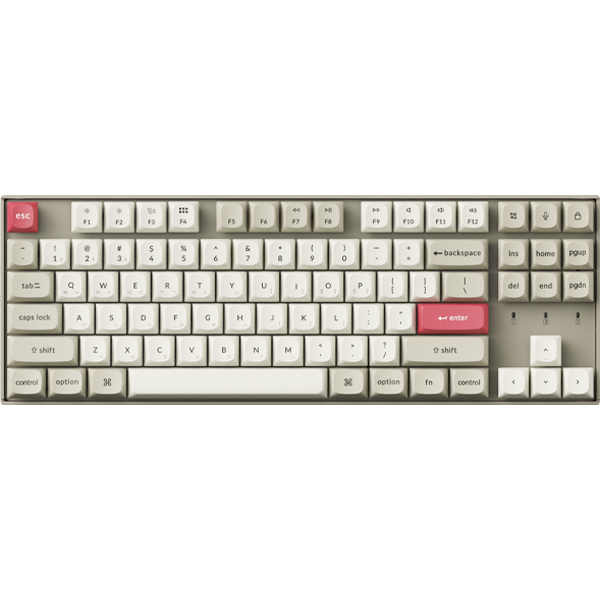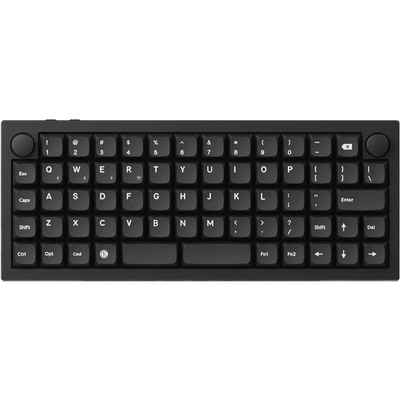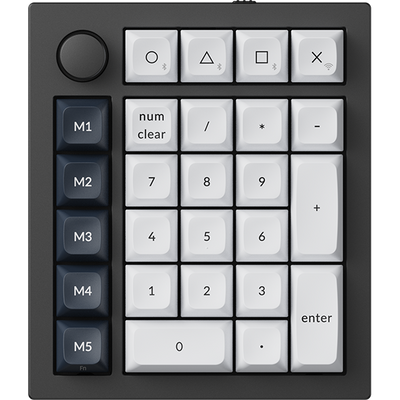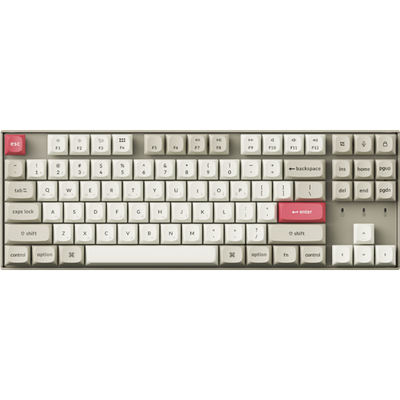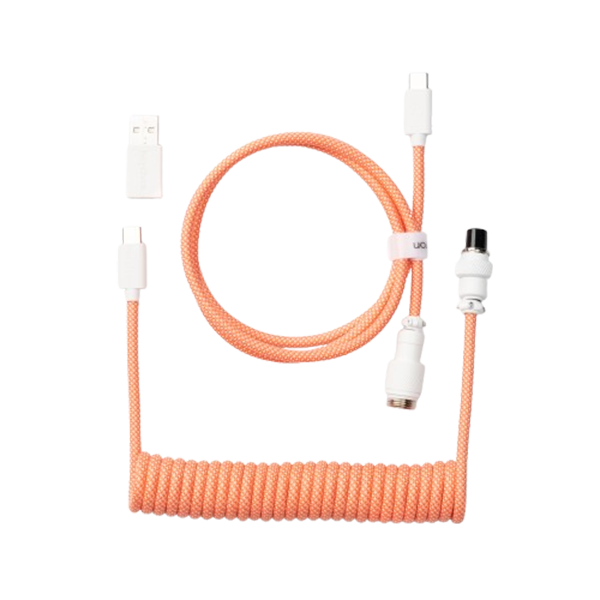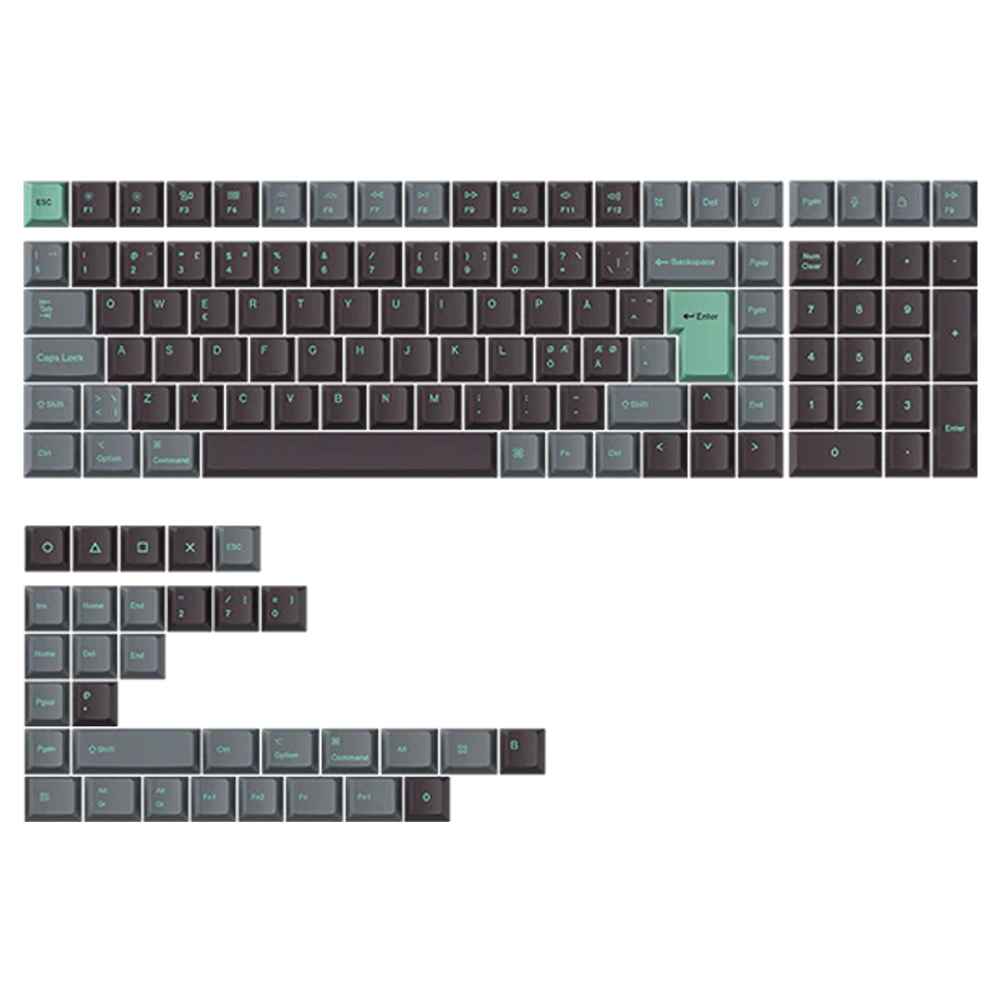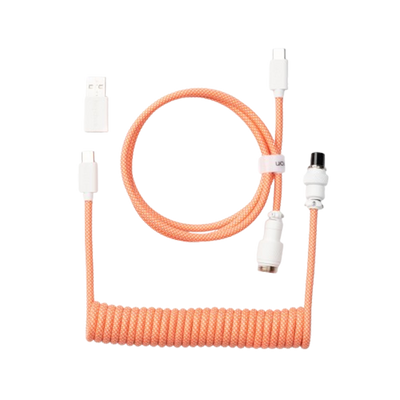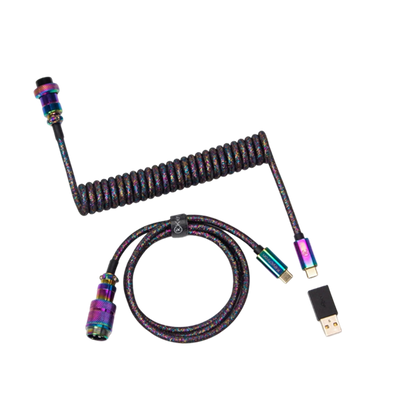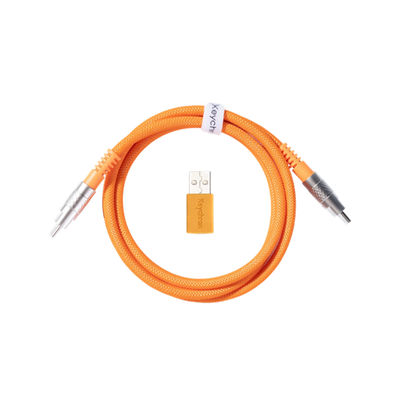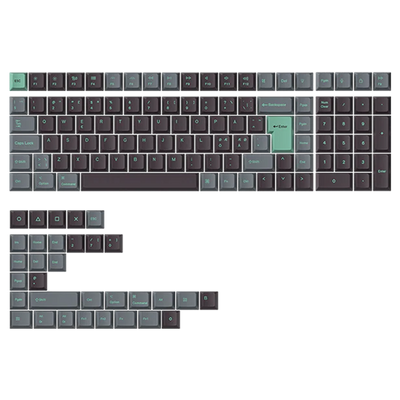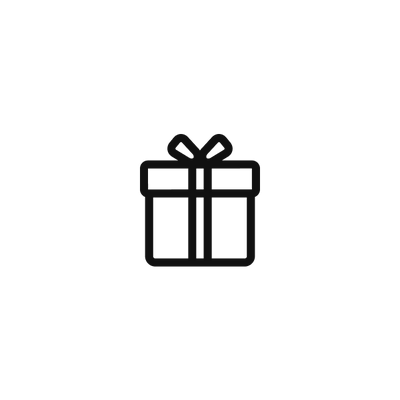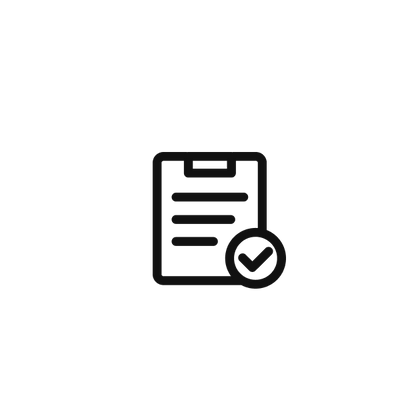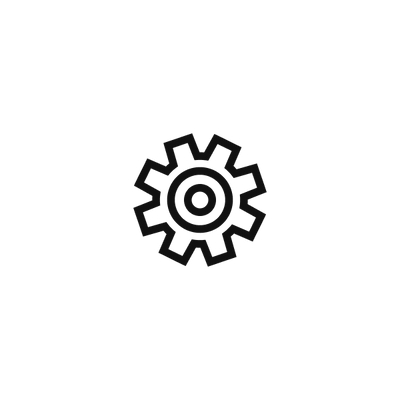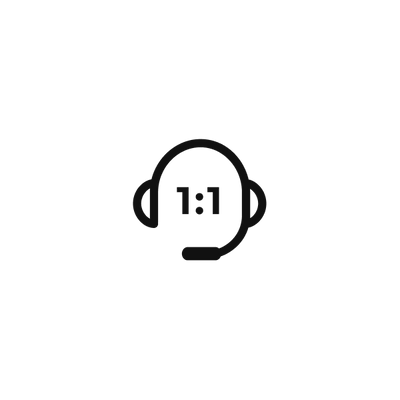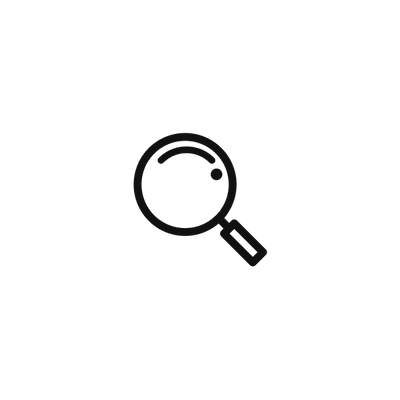Keychron M6
무선 하프 버티컬 마우스 (4K / 1K 폴링 레이트)

키크론 M6는 가볍고 인체공학적인 디자인에 최상의 기능을 담은 무선 마우스입니다.
10개 이상의 버튼을 자유롭게 커스텀 할 수 있습니다.
2.4GHz 무선과 Bluetooth 5.1을 지원해 어떤 환경에서도
안정적인 연결과 최고의 성능을 제공하며, 업무부터 게임까지 다양한 활용이 가능한 마우스입니다.


듀얼 스크롤 기능 지원
두 가지 스크롤 모드를 지원하는 상단 휠은 버튼 하나로 일반 스크롤과 무한 스크롤을 손쉽게 전환할 수 있어,
다양한 작업 환경에서 유연하게 활용할 수 있습니다. 이 기능을 통해 생산성과 창의성을 더욱 극대화할 수 있습니다.

일반 스크롤 휠
일반 스크롤 모드에서는 한 칸씩 정밀하게 조절할 수 있어, 데이터 분석, 글 읽기, 게임 맵 확대/축소 등 세밀한 조작이 필요한 작업에 최적화되어 있습니다.
무한 스크롤 휠 - 매끄러운 자유 회전
무한 스크롤 모드로 전환하면 마치 마찰이 없는 듯 조용하고 부드럽게, 그리고 매우 빠르게 스크롤할 수 있습니다.
긴 웹페이지를 탐색하거나, 피드를 넘기거나, 많은 정보를 한눈에 확인해야 할 때 특히 유용합니다.
다양한 스크롤 방식 지원
측면 스크롤 휠
측면에 위치한 엄지 스크롤 휠은 수평 스크롤 기능도 지원해, 엑셀에서 넓은 스프레드시트를 쉽게 넘기거나, 영상 클립을 빠르게 탐색할 수 있어 매우 편리합니다.
틸트 휠
기본적인 상하 스크롤 외에도, 중간 휠을 좌우로 기울여 정밀한 클릭식 수평 스크롤이 가능합니다.


강력한 마우스 센서
M6는 PixArt 3395 마우스 센서를 탑재해, 최대 26,000 DPI, 최대 650 IPS,
그리고 비교할 수 없는 그립 정밀도를 제공합니다. 업무나 게임 모두에서 뛰어난 성능을 발휘하며, 탁월한 경험을 선사합니다.
안정적인 초저지연
반응 속도
2.4 GHz & 블루투스 5.1
최첨단 2.4GHz 무선 연결을 지원하는 M6는 게임과 사무 작업에서 매우 낮은 지연 시간과 빠른 반응 속도를 자랑합니다. 또한, 안정적인 5.1 블루투스 연결로 더 다양한 무선 연결 옵션을 제공합니다.
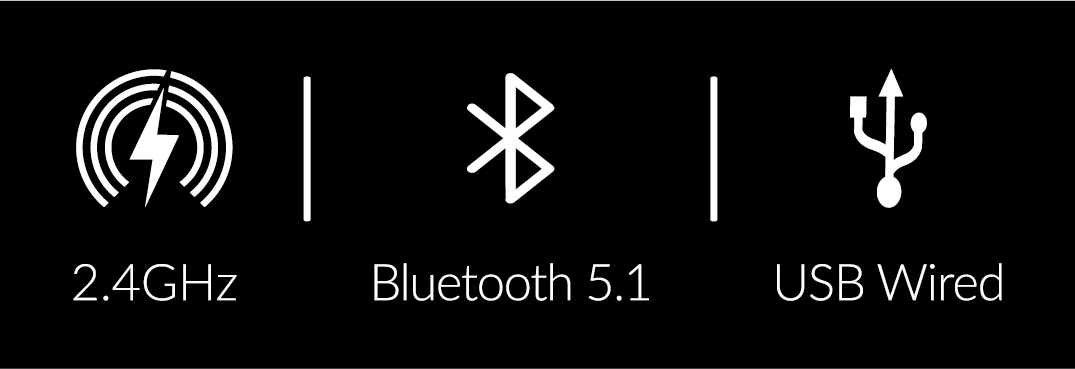


어떤 상황에서도
최상의 성능
정밀한 센서, 초저지연 무선 연결, 높은 폴링 레이트가 결합되어 사무 작업, 게임, 혹은 이동 중에도 최고의 성능을 제공합니다.
4000Hz
폴링 레이트 옵션
마우스를 4000Hz 폴링 레이트로 설정하면, 마우스와 연결된 장치 간의 신호 전송 속도가 매우 빨라집니다.
더 빠른 트리거 반응으로 정밀한 커서 움직임을 캡처하며, 중요한 순간에 놓치지 않고 최상의 성능을 보장합니다.


최고의 인체공학적 디자인
M6의 인체공학적 디자인은 상단에 뚜렷한 곡선과 측면에 엄지 받침을 추가해 손바닥의 윤곽에 더 잘 맞아, 장시간 사용해도 편안한 그립감을 제공합니다.
78g의 가벼운 무게
장시간 사용해도 부담 없이 잡을 수 있도록 적당한 가벼움과 유연함, 편안함을 제공합니다.

다양한 폴링 레이트 옵션
M6 4K (4000 Hz)

M6 4K는 4K 무선 수신기가 함께 제공됩니다.

2.4GHz 모드에서 125Hz에서 4000Hz까지
5단계 폴링 레이트를 전환하려면 리포트 레이트 버튼을 눌러주세요.
M6 (1000 Hz)

M6 (1K 버전)는 가장 작은 Type-C 2.4 GHz 수신기와 Type-A 2.4 GHz 수신기가 함께 제공됩니다. 둘 중 하나를 선택해 꽂고 바로 사용할 수 있습니다.

2.4GHz / 유선 모드에서 125Hz부터 1000Hz까지 3단계 폴링 레이트를 전환하려면 리포트 레이트 버튼을 눌러주세요.

Type-A 포트가 있는 노트북에 2.4 GHz
수신기를 연결하세요.

Type-C 포트가 있는 노트북에 2.4 GHz
수신기를 연결하세요.

확장 어댑터를 통해 데스크탑에
2.4 GHz 수신기를 연결하세요.
키크론 런처로 더욱 강력해진 커스터마이징
웹에서 클릭 몇 번이면 설정 완료! 키크론 런처는 키 변경, 단축키 설정, 매크로 지정은 물론 LOD, 폴링레이트, DPI 같은 전문가용 세팅까지 손쉽게 할 수 있는 온라인 앱입니다.
또한 최대 5개의 온보드 메모리 프로파일을 제공해,
다양한 앱이나 컴퓨터에 맞는 설정을 자유롭게 저장하고 전환할 수 있습니다.

최대 80시간 사용 가능
800mAh의 대용량 배터리를 탑재한 M6는 1K 폴링 레이트 모드에서 최대 120시간(4K 버전), 최대 80시간(1K 버전) 연속 사용이 가능합니다.
* 4K 폴링 레이트 모드에서는 최대 50시간 사용 가능합니다.
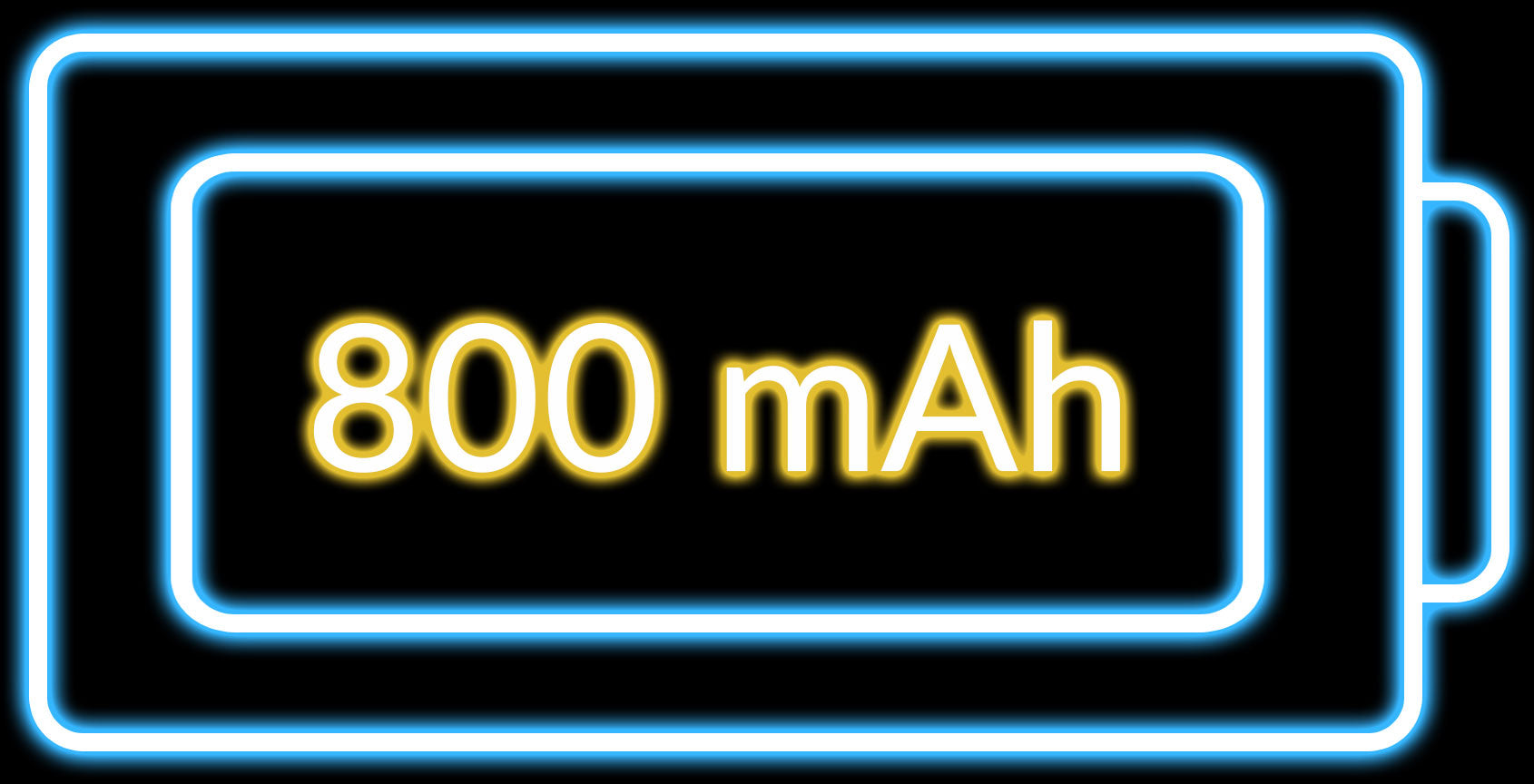
Huano 80M
마이크로 스위치
Huano 80M 마이크로 스위치는 정확하고 깔끔한 클릭감을 제공하며, 최대 8천만 회의 클릭 수명을 자랑합니다.

소프트웨어 없이
간편하게 조정 가능
하단 버튼을 통해 최대 3개의 블루투스 기기를 빠르게 전환하여 매끄러운 작업 흐름을 경험할 수 있습니다. 또한, 소프트웨어를 설치하지 않고도 DPI와 폴링 레이트를 조정할 수 있습니다.

구성품



제품 사양
| 센서 | PixArt 3395 |
|---|---|
| DPI (CPI) 범위 | 100 - 26000 |
| IPS | 650 |
| 클릭 스위치 | Huano Micro 스위치 |
| 클릭 스위치 수명 | 최대 8천만 회 |
| Lift Off 거리 | 1.0 mm / 2.0 mm |
| 모션 싱크 | Support |
| 배터리 | 800 mAh |
| 폴링 레이트 (4K version) | 4000 Hz (2.4 GHz 모드) 1000 Hz (유선 모드) 125 Hz (블루투스) |
| 폴링 레이트 (1K version) | 1000 Hz (2.4 GHz / 유선 모드) 125 Hz (블루투스) |
| 무게 | 78 ± 3 g |
|---|---|
| 케이블 | C타입 케이블 C타입 케이블 + A타입 젠더 |
| 연결 방식 | Bluetooth 5.1 / 2.4 GHz /유선 (C타입) |
| 시스템 지원 | macOS & Windows |
| 각도 보정 기능 | ON/OFF |
| 가속 설정 | 50g |
| 키크론 엔진 지원 OS | Windows 11/10 and macOS |
| 소재 (본체 및 그립) |
ABS |
| 마우스 피트 | Teflon / PTFE |
| KC인증번호 | R-R-TB8-M |
| A타입 리시버 인증번호 | R-R-TB8-Dongle-Type-A |
| C타입 리시버 인증번호 | R-R-TB8-Dongle-Type-C |
| 배터리 인증번호 | YU101647-22002 |
소프트웨어, 사용자 매뉴얼 등 다운로드 하세요.
Click here to compare with more Keychron mice.
Keychron M6
무선 하프 버티컬 마우스 (4K / 1K 폴링 레이트)

키크론 M6는 가볍고 인체공학적인 디자인에 최상의 기능을 담은 무선 마우스입니다.
10개 이상의 버튼을 자유롭게 커스텀 할 수 있습니다.
2.4GHz 무선과 Bluetooth 5.1을 지원해 어떤 환경에서도
안정적인 연결과 최고의 성능을 제공하며, 업무부터 게임까지 다양한 활용이 가능한 마우스입니다.


듀얼 스크롤 기능 지원
두 가지 스크롤 모드를 지원하는 상단 휠은 버튼 하나로 일반 스크롤과 무한 스크롤을 손쉽게 전환할 수 있어,
다양한 작업 환경에서 유연하게 활용할 수 있습니다. 이 기능을 통해 생산성과 창의성을 더욱 극대화할 수 있습니다.

일반 스크롤 휠
일반 스크롤 모드에서는 한 칸씩 정밀하게 조절할 수 있어, 데이터 분석, 글 읽기, 게임 맵 확대/축소 등 세밀한 조작이 필요한 작업에 최적화되어 있습니다.
무한 스크롤 휠 - 매끄러운 자유 회전
무한 스크롤 모드로 전환하면 마치 마찰이 없는 듯 조용하고 부드럽게, 그리고 매우 빠르게 스크롤할 수 있습니다.
긴 웹페이지를 탐색하거나, 피드를 넘기거나, 많은 정보를 한눈에 확인해야 할 때 특히 유용합니다.
다양한 스크롤 방식 지원
측면 스크롤 휠
측면에 위치한 엄지 스크롤 휠은 수평 스크롤 기능도 지원해, 엑셀에서 넓은 스프레드시트를 쉽게 넘기거나, 영상 클립을 빠르게 탐색할 수 있어 매우 편리합니다.
틸트 휠
기본적인 상하 스크롤 외에도, 중간 휠을 좌우로 기울여 정밀한 클릭식 수평 스크롤이 가능합니다.


강력한 마우스 센서
M6는 PixArt 3395 마우스 센서를 탑재해, 최대 26,000 DPI, 최대 650 IPS,
그리고 비교할 수 없는 그립 정밀도를 제공합니다. 업무나 게임 모두에서 뛰어난 성능을 발휘하며, 탁월한 경험을 선사합니다.
안정적인 초저지연
반응 속도
2.4 GHz & 블루투스 5.1
최첨단 2.4GHz 무선 연결을 지원하는 M6는 게임과 사무 작업에서 매우 낮은 지연 시간과 빠른 반응 속도를 자랑합니다. 또한, 안정적인 5.1 블루투스 연결로 더 다양한 무선 연결 옵션을 제공합니다.
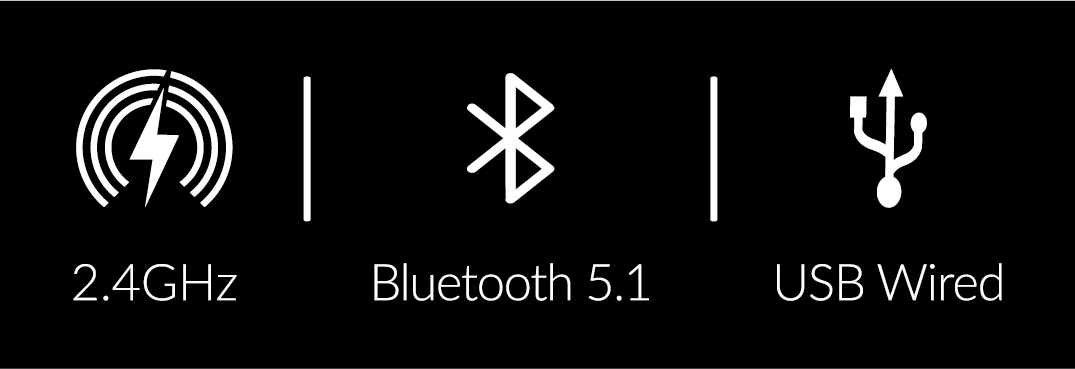


어떤 상황에서도
최상의 성능
정밀한 센서, 초저지연 무선 연결, 높은 폴링 레이트가 결합되어 사무 작업, 게임, 혹은 이동 중에도 최고의 성능을 제공합니다.
4000Hz
폴링 레이트 옵션
마우스를 4000Hz 폴링 레이트로 설정하면, 마우스와 연결된 장치 간의 신호 전송 속도가 매우 빨라집니다.
더 빠른 트리거 반응으로 정밀한 커서 움직임을 캡처하며, 중요한 순간에 놓치지 않고 최상의 성능을 보장합니다.


최고의 인체공학적 디자인
M6의 인체공학적 디자인은 상단에 뚜렷한 곡선과 측면에 엄지 받침을 추가해 손바닥의 윤곽에 더 잘 맞아, 장시간 사용해도 편안한 그립감을 제공합니다.
78g의 가벼운 무게
장시간 사용해도 부담 없이 잡을 수 있도록 적당한 가벼움과 유연함, 편안함을 제공합니다.

다양한 폴링 레이트 옵션
M6 4K (4000 Hz)

M6 4K는 4K 무선 수신기가 함께 제공됩니다.

2.4GHz 모드에서 125Hz에서 4000Hz까지
5단계 폴링 레이트를 전환하려면 리포트 레이트 버튼을 눌러주세요.
M6 (1000 Hz)

M6 (1K 버전)는 가장 작은 Type-C 2.4 GHz 수신기와 Type-A 2.4 GHz 수신기가 함께 제공됩니다. 둘 중 하나를 선택해 꽂고 바로 사용할 수 있습니다.

2.4GHz / 유선 모드에서 125Hz부터 1000Hz까지 3단계 폴링 레이트를 전환하려면 리포트 레이트 버튼을 눌러주세요.

Type-A 포트가 있는 노트북에 2.4 GHz
수신기를 연결하세요.

Type-C 포트가 있는 노트북에 2.4 GHz
수신기를 연결하세요.

확장 어댑터를 통해 데스크탑에
2.4 GHz 수신기를 연결하세요.
키크론 런처로 더욱 강력해진 커스터마이징
웹에서 클릭 몇 번이면 설정 완료! 키크론 런처는 키 변경, 단축키 설정, 매크로 지정은 물론 LOD, 폴링레이트, DPI 같은 전문가용 세팅까지 손쉽게 할 수 있는 온라인 앱입니다.
또한 최대 5개의 온보드 메모리 프로파일을 제공해,
다양한 앱이나 컴퓨터에 맞는 설정을 자유롭게 저장하고 전환할 수 있습니다.

최대 80시간 사용 가능
800mAh의 대용량 배터리를 탑재한 M6는 1K 폴링 레이트 모드에서 최대 120시간(4K 버전), 최대 80시간(1K 버전) 연속 사용이 가능합니다.
* 4K 폴링 레이트 모드에서는 최대 50시간 사용 가능합니다.
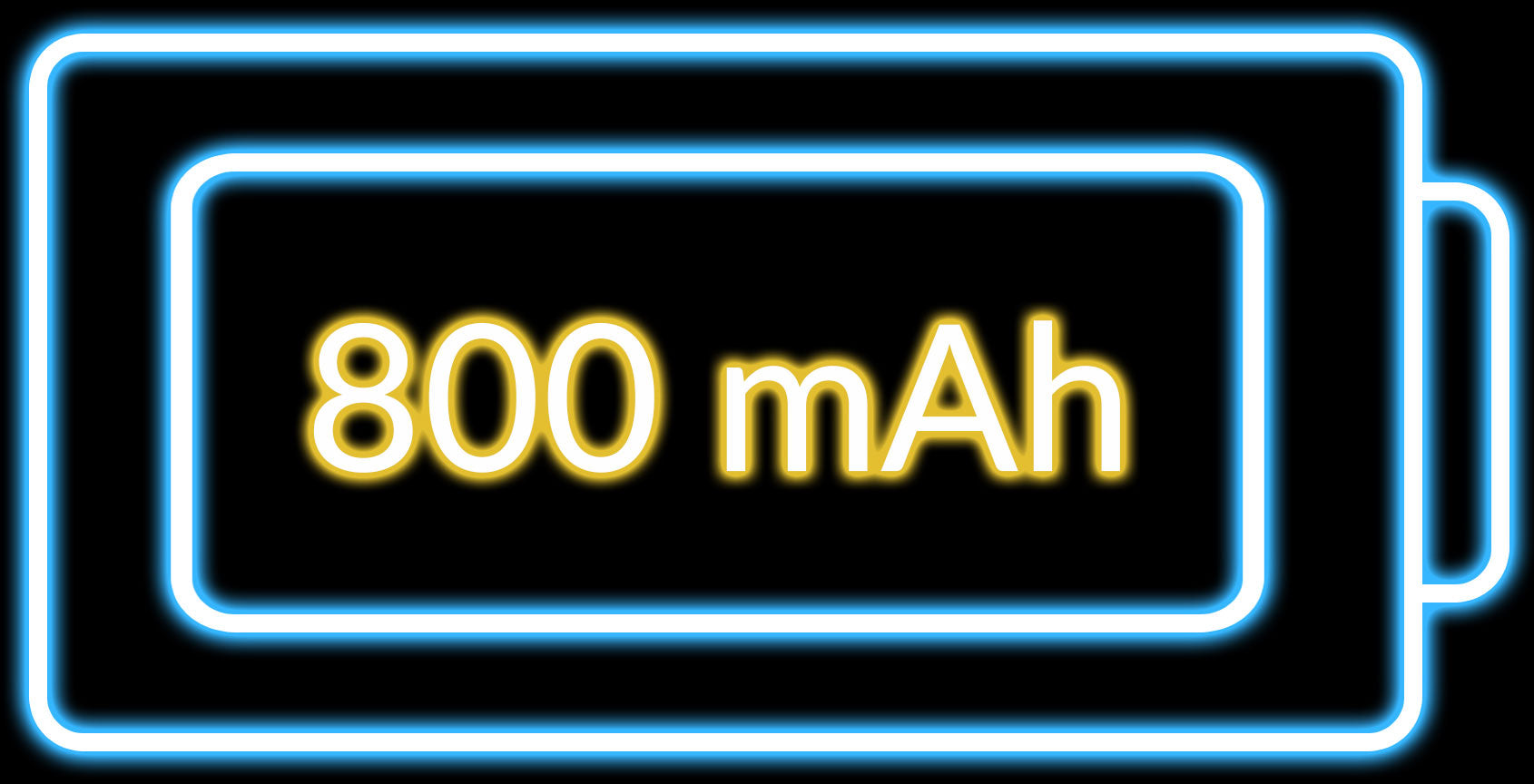
Huano 80M
마이크로 스위치
Huano 80M 마이크로 스위치는 정확하고 깔끔한 클릭감을 제공하며, 최대 8천만 회의 클릭 수명을 자랑합니다.

소프트웨어 없이
간편하게 조정 가능
하단 버튼을 통해 최대 3개의 블루투스 기기를 빠르게 전환하여 매끄러운 작업 흐름을 경험할 수 있습니다. 또한, 소프트웨어를 설치하지 않고도 DPI와 폴링 레이트를 조정할 수 있습니다.

구성품



제품 사양
| 센서 | PixArt 3395 |
|---|---|
| DPI (CPI) 범위 | 100 - 26000 |
| IPS | 650 |
| 클릭 스위치 | Huano Micro 스위치 |
| 클릭 스위치 수명 | 최대 8천만 회 |
| Lift Off 거리 | 1.0 mm / 2.0 mm |
| 모션 싱크 | Support |
| 배터리 | 800 mAh |
| 폴링 레이트 (4K version) | 4000 Hz (2.4 GHz 모드) 1000 Hz (유선 모드) 125 Hz (블루투스) |
| 폴링 레이트 (1K version) | 1000 Hz (2.4 GHz / 유선 모드) 125 Hz (블루투스) |
| 무게 | 78 ± 3 g |
|---|---|
| 케이블 | C타입 케이블 C타입 케이블 + A타입 젠더 |
| 연결 방식 | Bluetooth 5.1 / 2.4 GHz /유선 (C타입) |
| 시스템 지원 | macOS & Windows |
| 각도 보정 기능 | ON/OFF |
| 가속 설정 | 50g |
| 키크론 엔진 지원 OS | Windows 11/10 and macOS |
| 소재 (본체 및 그립) | ABS |
| 마우스 피트 | Teflon / PTFE |
소프트웨어, 사용자 매뉴얼 등 다운로드 하세요.
Click here to compare with more Keychron mice.