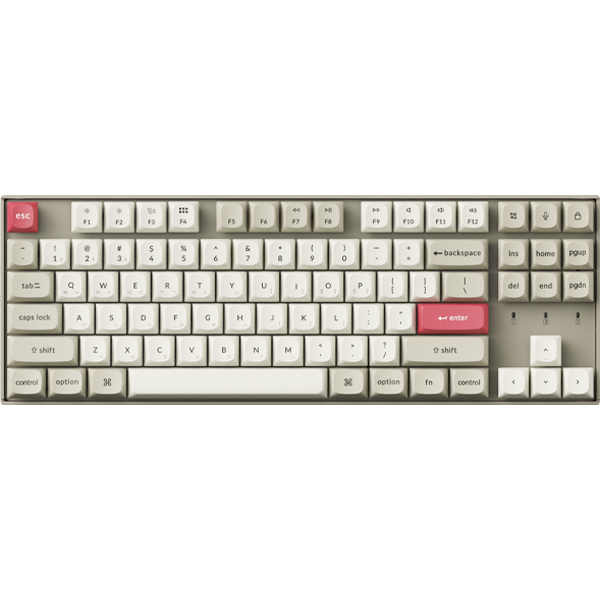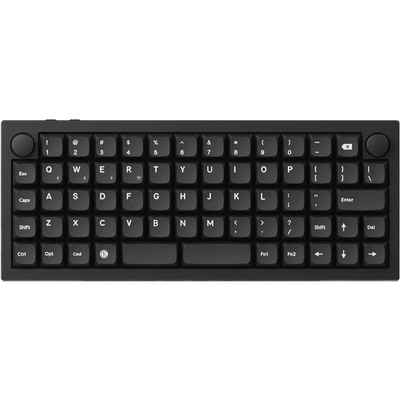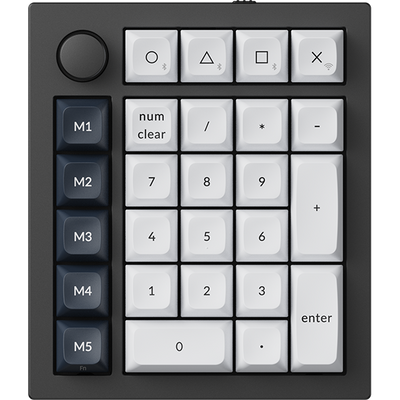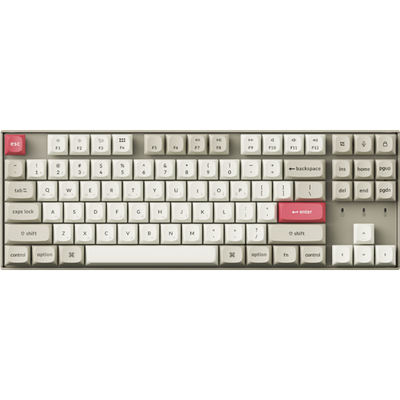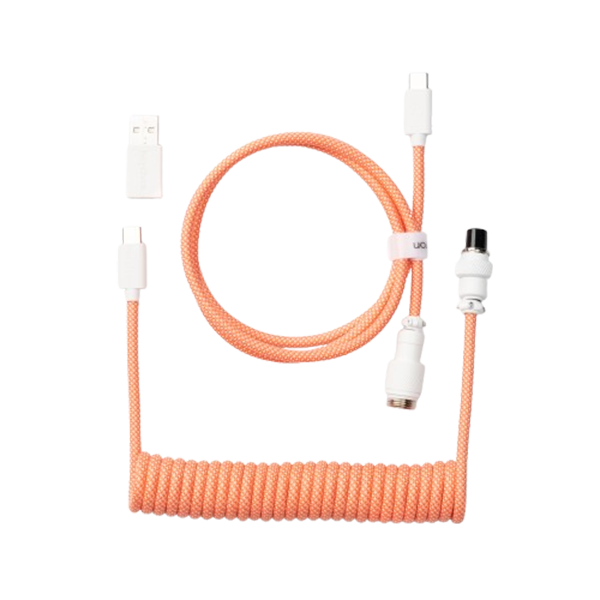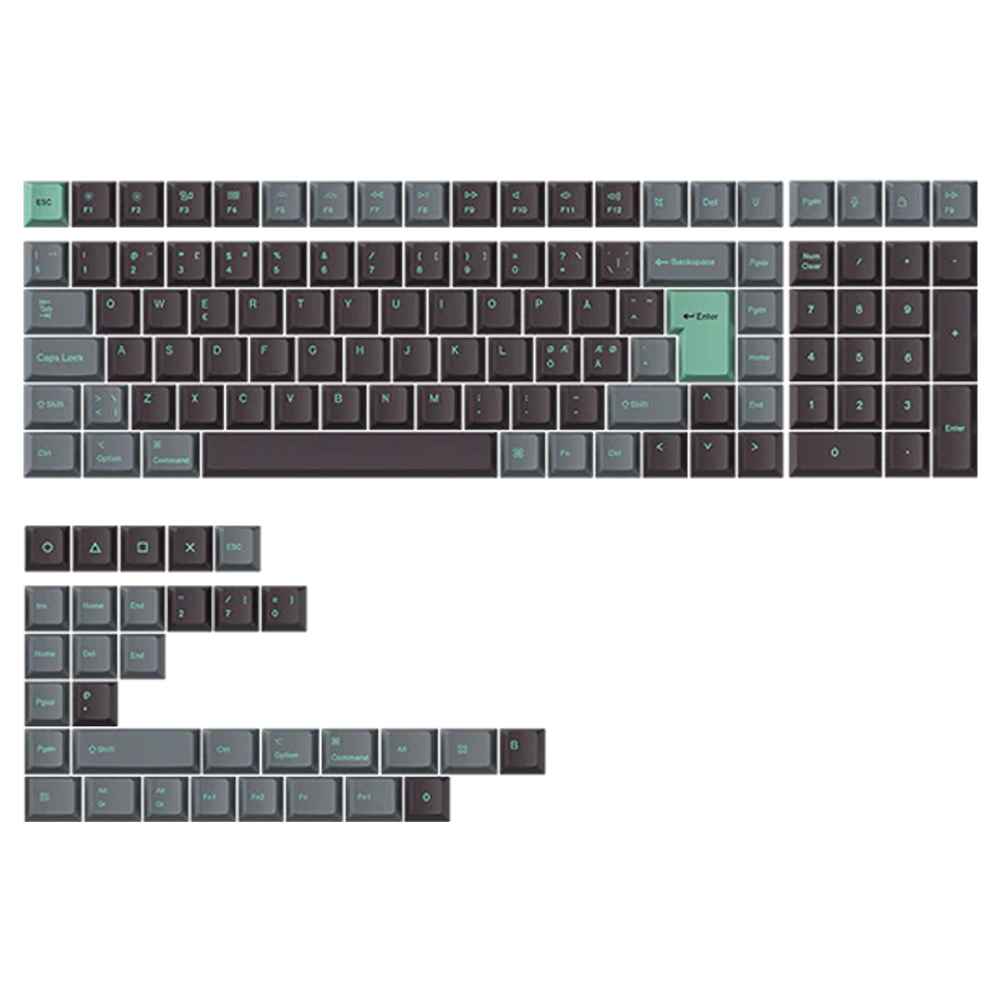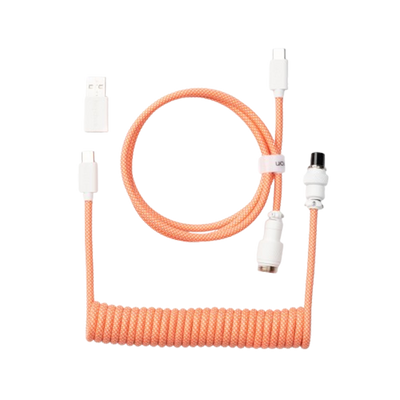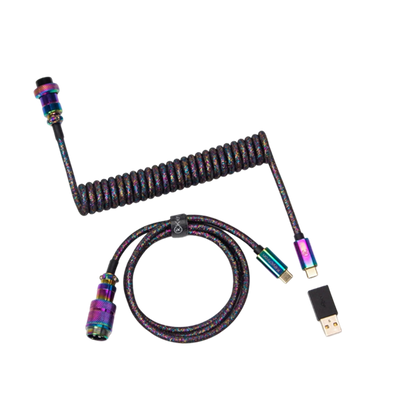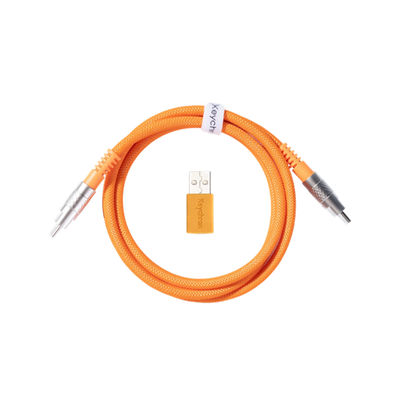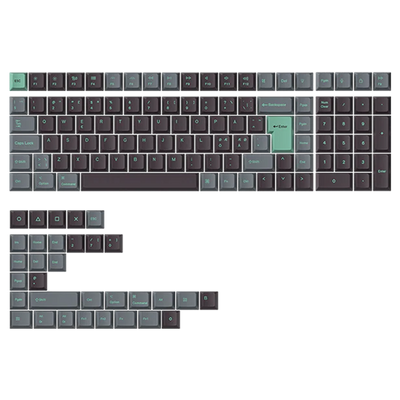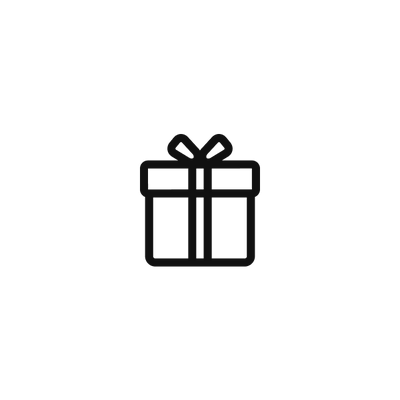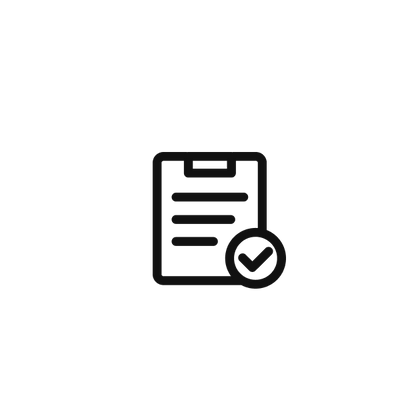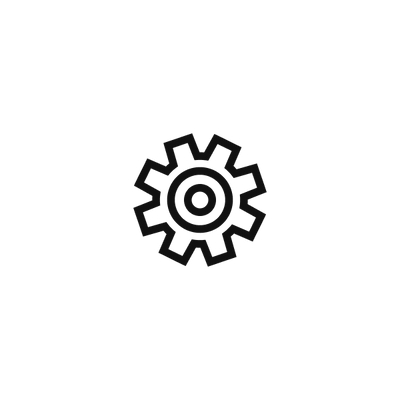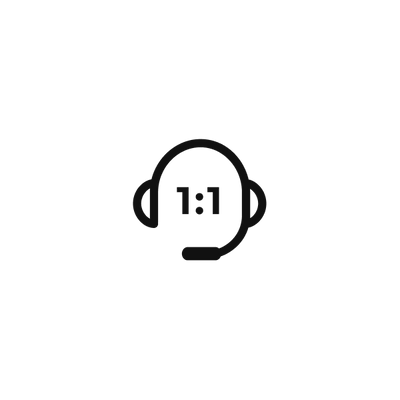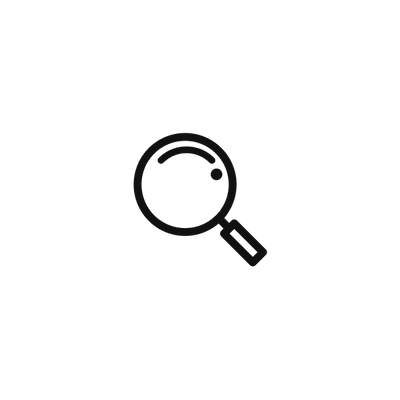Keychron Q12 PRO MAX
키크론 Q12 PRO MAX를 만나보세요. 풀 메탈 바디의 QMK 무선 커스텀 기계식 키보드로, 독특한 96% 레이아웃에 왼손잡이 디자인을 적용했습니다. 1000Hz 폴링 레이트의 2.4GHz 무선 연결과 Bluetooth 5.1을 지원해 더욱 향상된 타이핑 경험을 제공합니다. 또한, 여러 층의 흡음 폼을 적용해 타건할 때마다 뛰어난 타건음을 선사합니다.

더블 가스켓 설계, PBT 키캡, 나사 고정형 스테빌라이저 등 다양한 프리미엄 기능을 갖춘
키크론 Q12 PRO MAX는 기대를 뛰어넘는 압도적인 타이핑 경험을 제공합니다.

왼손형 (사우스포) 디자인
왼손잡이뿐만 아니라 오른손잡이도 이 디자인의 편리함을 느낄 수 있습니다.
마우스를 위한 공간이 더욱 넉넉해지고, 마우스와 넘패드를 동시에 사용할 때 한층 더 편리합니다!

Read blog Keyboard With A Left-Side Numpad Might Suit You Best

Q12 PRO MAX를 위한 키캡, 스위치 및 다양한 액세서리를 선택하세요.
2.4GHz & 블루투스 연결
2.4GHz 무선 연결과 1000Hz 폴링 레이트로 언제 어디서나 최상의 게이밍 퍼포먼스를 경험하세요. 또한, Bluetooth 5.1을 통해 Q12 PRO MAX를 최대 세 개의 기기에 동시에 연결하여 PC, 스마트폰, 태블릿 간 원활한 멀티태스킹이 가능합니다.

정교하게 완성된 메탈 아트
Q12 PRO MAX는 6063 알루미늄을 CNC 가공, 연마, 샌드블라스트 처리 등 총 24단계의 정밀 제조 과정을 거쳐 완성된
견고한 풀 알루미늄 키보드입니다. 정교한 디테일까지 더해진, 하나의 완성형 메탈 아트를 경험해보세요.

한층 강화된 어쿠스틱 폼
IXPE, PET, 라텍스 등 프리미엄 어쿠스틱 폼을 적용하여 타이핑 경험을 한층 더 향상시켰습니다. 키를 누를 때마다 더욱 부드럽고 만족스러운 타건감을 느껴보세요.
손쉬운 조립
모든 부품을 손쉽게 조립할 수 있도록 설계하여, 원하는 대로 커스터마이징하고 조정할 수 있습니다. 나만의 최적화된 타이핑 경험을 만들어보세요.

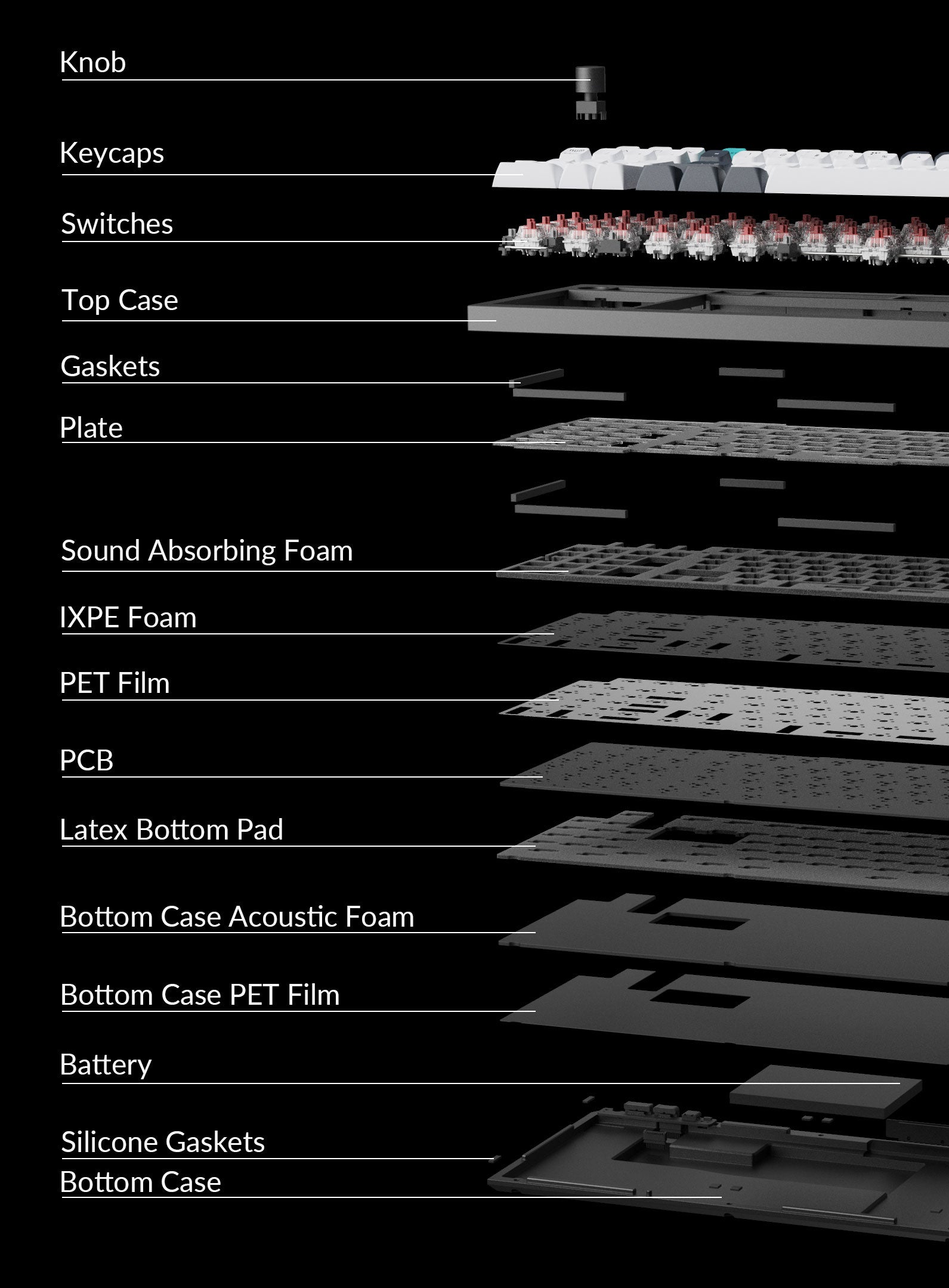

강력한 코어 탑재
강력한 ARM Cortex-M4 칩(MCU)과 256K 플래시 메모리를 탑재해 개발자들에게 더욱 높은 확장성을 제공합니다. 2.4GHz 및 유선 모드에서는 기본적으로 1000Hz 폴링 레이트를 지원하며(블루투스 모드 90Hz), 이를 통해 경쟁적인 게임 환경에서도 지연 없이 빠른 반응 속도를 제공합니다.
더블 가스켓 디자인
더블 가스켓 디자인은 업계에서 새롭게 선보이는 혁신적인 구조입니다. 플레이트에 가스켓을 적용하는 것뿐만 아니라, 상판과 하판 사이에 실리콘 패드를 추가하여 금속 간의 공진을 효과적으로 줄이고, 충격으로 인한 소음을 최소화했습니다.


가스켓 마운트 디자인과 유연한 PC(폴리카보네이트) 플레이트의 조합으로 한층 향상된 키 사운드와 타이핑 편안함을 경험하세요. 이 설계는 가스켓 구조의 탄성을 유지하면서도 전체적인 타건음을 더욱 개선해 줍니다.
KSA 이중 사출 PBT 키캡
타이핑 경험을 더욱 개선하기 위해 키크론만의 KSA 프로파일 이중 사출 키캡을 적용했습니다. 내구성이 뛰어난 프리미엄 PBT 소재를 사용했으며, 비투과형 디자인과 오일 저항 기능으로 오랜 시간 깔끔한 타건감을 제공합니다.


모든 기기와 완벽 호환
맥 사용자 경험을 고려하여 설계되었으며, 동시에 윈도우 기기와도 완벽히 호환됩니다. Q12 PRO MAX는 시스템 전환 스위치와 함께 Windows 및 macOS용 추가 맞춤 키캡을 제공합니다. 또한, 두 개의 레이아웃을 키보드에 저장하여 각각의 운영 체제에 맞게 손쉽게 전환할 수 있습니다.





QMK & 런처 지원
오픈 소스 QMK 펌웨어를 기반으로 키 매핑, 매크로, 단축키, 백라이트 효과, 노브 기능 등을 무한대로 커스터마이징할 수 있습니다. 이제 키크론 웹 런처를 통해 각 키의 기능 쉽게 지정하세요.

*최신 버전의 Chrome / Opera / Edge 브라우저를 사용하여 런처를 실행하고, 키보드를 유선 모드로 연결해 주세요.

핫스왑 지원
개인 맞춤형 타이핑 경험을 위해 작은 디테일까지 신경 썼습니다. Q12 PRO MAX는 별도의 납땜 없이 시장에 출시된 대부분의 3핀 및 5핀 MX 스타일 기계식 스위치(체리, 게이트론, 카일, 판다 등)와 핫스왑이 가능합니다. 원하는 스위치로 쉽고 빠르게 교체하여 나만의 타이핑 환경을 만들어보세요.
정방향 RGB
22가지 RGB 백라이트 설정을 제공하며, 원하는 색상, 채도, 밝기, 효과 속도 및 다양한 모드를 세밀하게 조정할 수 있습니다. 또한, 키크론 웹 런처를 통해 키 매핑까지 자유롭게 변경할 수 있습니다.
게이트론 주피터 스위치
키크론 독점적인 게이트론 주피터 기계식 스위치가 장착됩니다.
3핀 설계와 사전 윤활 처리된 구조로, 최대 8천만 회의 키 입력 수명을 보장하며, 뛰어난 내구성과 부드러운 타이핑 감을 제공합니다. 특히 바나나 스위치는 타이핑 초반에 촉각 피드백이 발생하는 구조로, 현재 인기 있는 키크론 슈퍼 바나나 스위치와 유사한 부드러운 타건감을 제공합니다.
The banana switch provides an early tactile bump at the top with a uniquely smooth experience like those Panda switches on the market.

볼트타입 PCB
스태빌라이저
타이핑 감각을 극대화하기 위해 PCB 마운트 방식의 볼트타입 스태빌라이저를 적용했습니다. 스페이스바, 시프트, 엔터, 백스페이스 등의 대형 키를 더욱 안정적으로 눌릴 수 있도록 설계되었습니다.

Looking for ISO Layout?
The Q1 Pro ISO collection comes with fully assembled keyboards with 🇬🇧UK, 🇩🇪German, 🇩🇰🇫🇮🇳🇴🇸🇪Nordic, 🇨🇭Swiss, 🇫🇷French, and 🇪🇸 Spanish layout, and the “Barebone ISO Knob" option is suitable for all ISO countries (e.g.: 🇮🇹Italy, 🇵🇹Portuguese, 🇭🇺Hungary, etc.) to build their keyboard with keycaps in their preferred languages and switches.

구성품

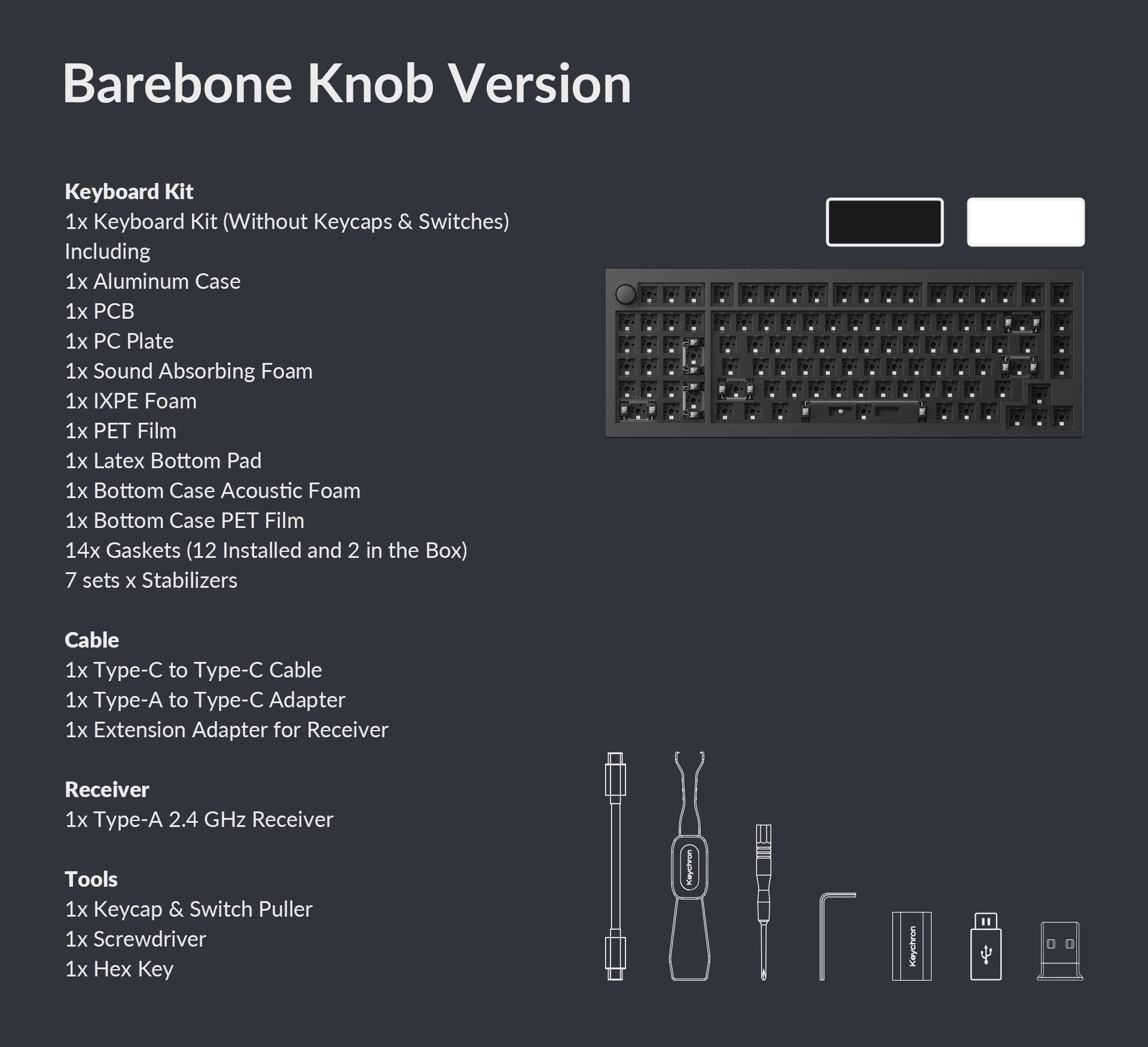

제품 사양
| 폭 | 145 mm |
|---|---|
| 길이 | 409.4 mm |
| 앞면 높이 | 20.2mm (키캡 제외) |
| 뒷면 높이 | 30.9mm (키캡 제외) |
| 받침대 높이 | 2.4 mm |
| 각도 | 5.2° |
| 무게 | 2195g ± 10g (완전 조립 버전) |
| 본체 소재 | Aluminum |
| 플레이트 소재 | PC |
| 키캡 | KSA 더블샷 PBT 키캡, 비투과 (완전 조립 버전) |
| 스위치 | Gateron 주피터 (완전 조립 버전) |
| 스태빌라이저 | 볼트타입 PCB 스태빌라이저 |
| 백라이트 | 정방향 RGB LED |
| MCU | ARM Cortex-M4 32-bit STM32F402 (256KB Flash) |
| 배터리 | 4000mAh 충전식 리튬 폴리머 배터리 |
|---|---|
| 무선 사용 시간 | 최대 180시간 (실제 사용에 따라 실험실 테스트 결과와 다를 수 있음) |
| 무선 사용 시간(RGB) | 최대 100시간 (최저 밝기) |
| 블루투스 버전 | 5.1 |
| 핫스왑 지원 | Gateron, Cherry MX, Kailh 등 대부분의 3핀 및 5핀 MX 기계식 스위치와 호환됩니다. |
| 호환 시스템 | macOS/Windows/Linux |
| 폴링 레이트 | 1000Hz (2.4GHz & 유선) / 90Hz (블루투스) |
| N-Key 롤오버 (NKRO) | 무선 및 유선 모드 모두 지원됩니다. |
| 연결 방식 | 2.4GHz / 블루투스 / Type-C 유선 |
| 블루투스 장치 이름 | Keychron Q12 Max |
| 작동 환경 | -10 to 50℃ |
| KC인증번호 | R-R-TB8-Q |
| A타입 리시버 인증번호 | R-R-TB8-M-receiver-A |
| 배터리 인증번호 | XU102084-20001A |
단축키, 조립 방법, 초기화 방법 등 Q12 PRO MAX에 대한 더 많은 정보를 FAQ에서 확인해 보세요.

Keychron Q12 PRO MAX
키크론 Q12 PRO MAX를 만나보세요. 풀 메탈 바디의 QMK 무선 커스텀 기계식 키보드로, 독특한 96% 레이아웃에 왼손잡이 디자인을 적용했습니다. 1000Hz 폴링 레이트의 2.4GHz 무선 연결과 Bluetooth 5.1을 지원해 더욱 향상된 타이핑 경험을 제공합니다. 또한, 여러 층의 흡음 폼을 적용해 타건할 때마다 뛰어난 타건음을 선사합니다.

더블 가스켓 설계, PBT 키캡, 나사 고정형 스테빌라이저 등 다양한 프리미엄 기능을 갖춘
키크론 Q12 PRO MAX는 기대를 뛰어넘는 압도적인 타이핑 경험을 제공합니다.

왼손형 (사우스포) 디자인
왼손잡이뿐만 아니라 오른손잡이도 이 디자인의 편리함을 느낄 수 있습니다.
마우스를 위한 공간이 더욱 넉넉해지고, 마우스와 넘패드를 동시에 사용할 때 한층 더 편리합니다!

Read blog Keyboard With A Left-Side Numpad Might Suit You Best

Q12 PRO MAX를 위한 키캡, 스위치 및 다양한 액세서리를 선택하세요.
2.4GHz & 블루투스 연결
2.4GHz 무선 연결과 1000Hz 폴링 레이트로 언제 어디서나 최상의 게이밍 퍼포먼스를 경험하세요. 또한, Bluetooth 5.1을 통해 Q12 PRO MAX를 최대 세 개의 기기에 동시에 연결하여 PC, 스마트폰, 태블릿 간 원활한 멀티태스킹이 가능합니다.

정교하게 완성된 메탈 아트
Q12 PRO MAX는 6063 알루미늄을 CNC 가공, 연마, 샌드블라스트 처리 등 총 24단계의 정밀 제조 과정을 거쳐 완성된
견고한 풀 알루미늄 키보드입니다. 정교한 디테일까지 더해진, 하나의 완성형 메탈 아트를 경험해보세요.

한층 강화된 어쿠스틱 폼
IXPE, PET, 라텍스 등 프리미엄 어쿠스틱 폼을 적용하여 타이핑 경험을 한층 더 향상시켰습니다. 키를 누를 때마다 더욱 부드럽고 만족스러운 타건감을 느껴보세요.
손쉬운 조립
모든 부품을 손쉽게 조립할 수 있도록 설계하여, 원하는 대로 커스터마이징하고 조정할 수 있습니다. 나만의 최적화된 타이핑 경험을 만들어보세요.

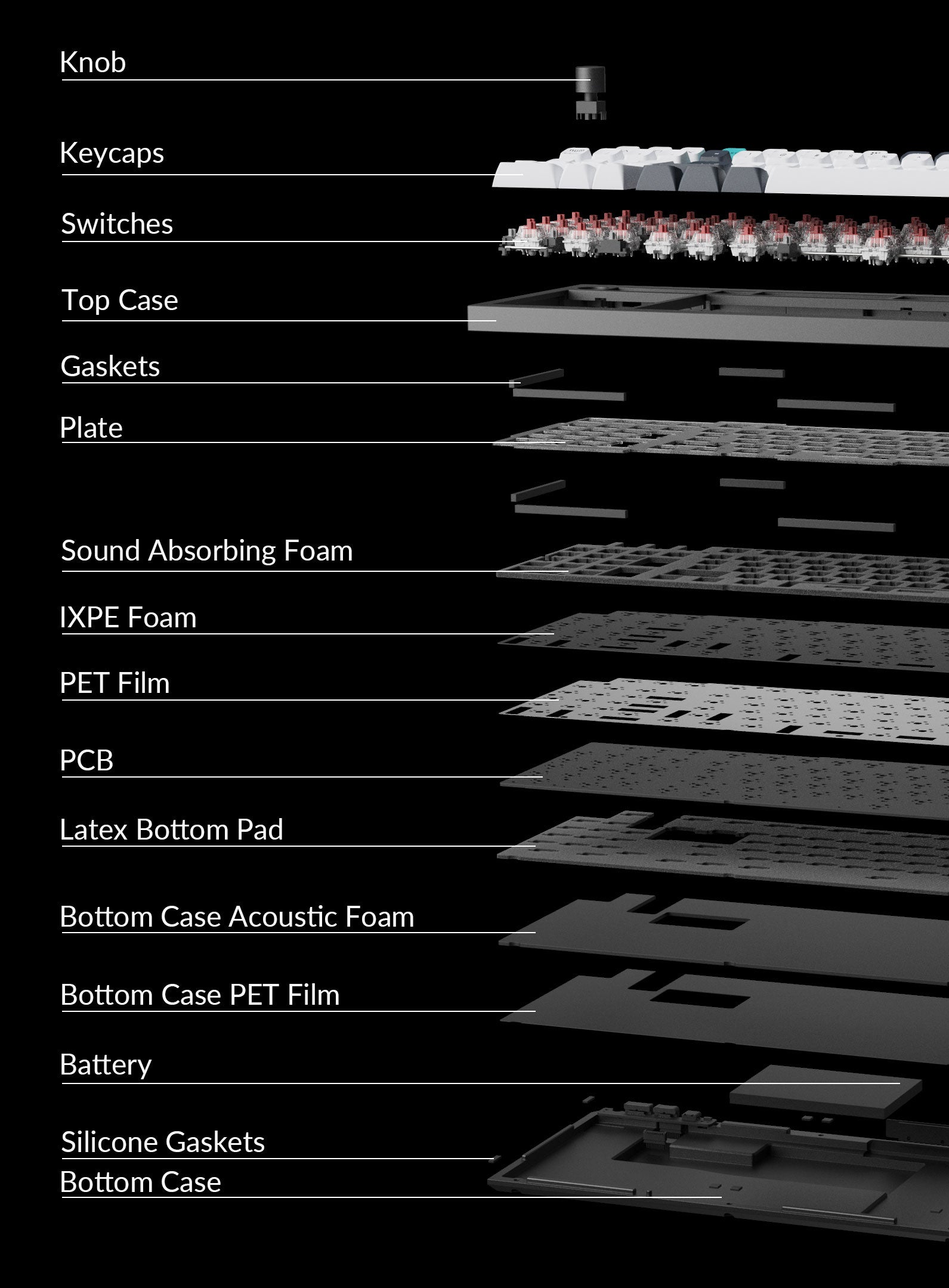

강력한 코어 탑재
강력한 ARM Cortex-M4 칩(MCU)과 256K 플래시 메모리를 탑재해 개발자들에게 더욱 높은 확장성을 제공합니다. 2.4GHz 및 유선 모드에서는 기본적으로 1000Hz 폴링 레이트를 지원하며(블루투스 모드 90Hz), 이를 통해 경쟁적인 게임 환경에서도 지연 없이 빠른 반응 속도를 제공합니다.
더블 가스켓 디자인
더블 가스켓 디자인은 업계에서 새롭게 선보이는 혁신적인 구조입니다. 플레이트에 가스켓을 적용하는 것뿐만 아니라, 상판과 하판 사이에 실리콘 패드를 추가하여 금속 간의 공진을 효과적으로 줄이고, 충격으로 인한 소음을 최소화했습니다.


가스켓 마운트 디자인과 유연한 PC(폴리카보네이트) 플레이트의 조합으로 한층 향상된 키 사운드와 타이핑 편안함을 경험하세요. 이 설계는 가스켓 구조의 탄성을 유지하면서도 전체적인 타건음을 더욱 개선해 줍니다.
KSA 이중 사출 PBT 키캡
타이핑 경험을 더욱 개선하기 위해 키크론만의 KSA 프로파일 이중 사출 키캡을 적용했습니다. 내구성이 뛰어난 프리미엄 PBT 소재를 사용했으며, 비투과형 디자인과 오일 저항 기능으로 오랜 시간 깔끔한 타건감을 제공합니다.


모든 기기와 완벽 호환
맥 사용자 경험을 고려하여 설계되었으며, 동시에 윈도우 기기와도 완벽히 호환됩니다. Q12 PRO MAX는 시스템 전환 스위치와 함께 Windows 및 macOS용 추가 맞춤 키캡을 제공합니다. 또한, 두 개의 레이아웃을 키보드에 저장하여 각각의 운영 체제에 맞게 손쉽게 전환할 수 있습니다.





QMK & 런처 지원
오픈 소스 QMK 펌웨어를 기반으로 키 매핑, 매크로, 단축키, 백라이트 효과, 노브 기능 등을 무한대로 커스터마이징할 수 있습니다. 이제 키크론 웹 런처를 통해 각 키의 기능 쉽게 지정하세요.

*최신 버전의 Chrome / Opera / Edge 브라우저를 사용하여 런처를 실행하고, 키보드를 유선 모드로 연결해 주세요.

핫스왑 지원
개인 맞춤형 타이핑 경험을 위해 작은 디테일까지 신경 썼습니다. Q12 PRO MAX는 별도의 납땜 없이 시장에 출시된 대부분의 3핀 및 5핀 MX 스타일 기계식 스위치(체리, 게이트론, 카일, 판다 등)와 핫스왑이 가능합니다. 원하는 스위치로 쉽고 빠르게 교체하여 나만의 타이핑 환경을 만들어보세요.
정방향 RGB
22가지 RGB 백라이트 설정을 제공하며, 원하는 색상, 채도, 밝기, 효과 속도 및 다양한 모드를 세밀하게 조정할 수 있습니다. 또한, 키크론 웹 런처를 통해 키 매핑까지 자유롭게 변경할 수 있습니다.
게이트론 주피터 스위치
키크론 독점적인 게이트론 주피터 기계식 스위치가 장착됩니다.
3핀 설계와 사전 윤활 처리된 구조로, 최대 8천만 회의 키 입력 수명을 보장하며, 뛰어난 내구성과 부드러운 타이핑 감을 제공합니다. 특히 바나나 스위치는 타이핑 초반에 촉각 피드백이 발생하는 구조로, 현재 인기 있는 키크론 슈퍼 바나나 스위치와 유사한 부드러운 타건감을 제공합니다.
The banana switch provides an early tactile bump at the top with a uniquely smooth experience like those Panda switches on the market.

볼트타입 PCB
스태빌라이저
타이핑 감각을 극대화하기 위해 PCB 마운트 방식의 볼트타입 스태빌라이저를 적용했습니다. 스페이스바, 시프트, 엔터, 백스페이스 등의 대형 키를 더욱 안정적으로 눌릴 수 있도록 설계되었습니다.

Looking for ISO Layout?
The Q1 Pro ISO collection comes with fully assembled keyboards with 🇬🇧UK, 🇩🇪German, 🇩🇰🇫🇮🇳🇴🇸🇪Nordic, 🇨🇭Swiss, 🇫🇷French, and 🇪🇸 Spanish layout, and the “Barebone ISO Knob" option is suitable for all ISO countries (e.g.: 🇮🇹Italy, 🇵🇹Portuguese, 🇭🇺Hungary, etc.) to build their keyboard with keycaps in their preferred languages and switches.

구성품

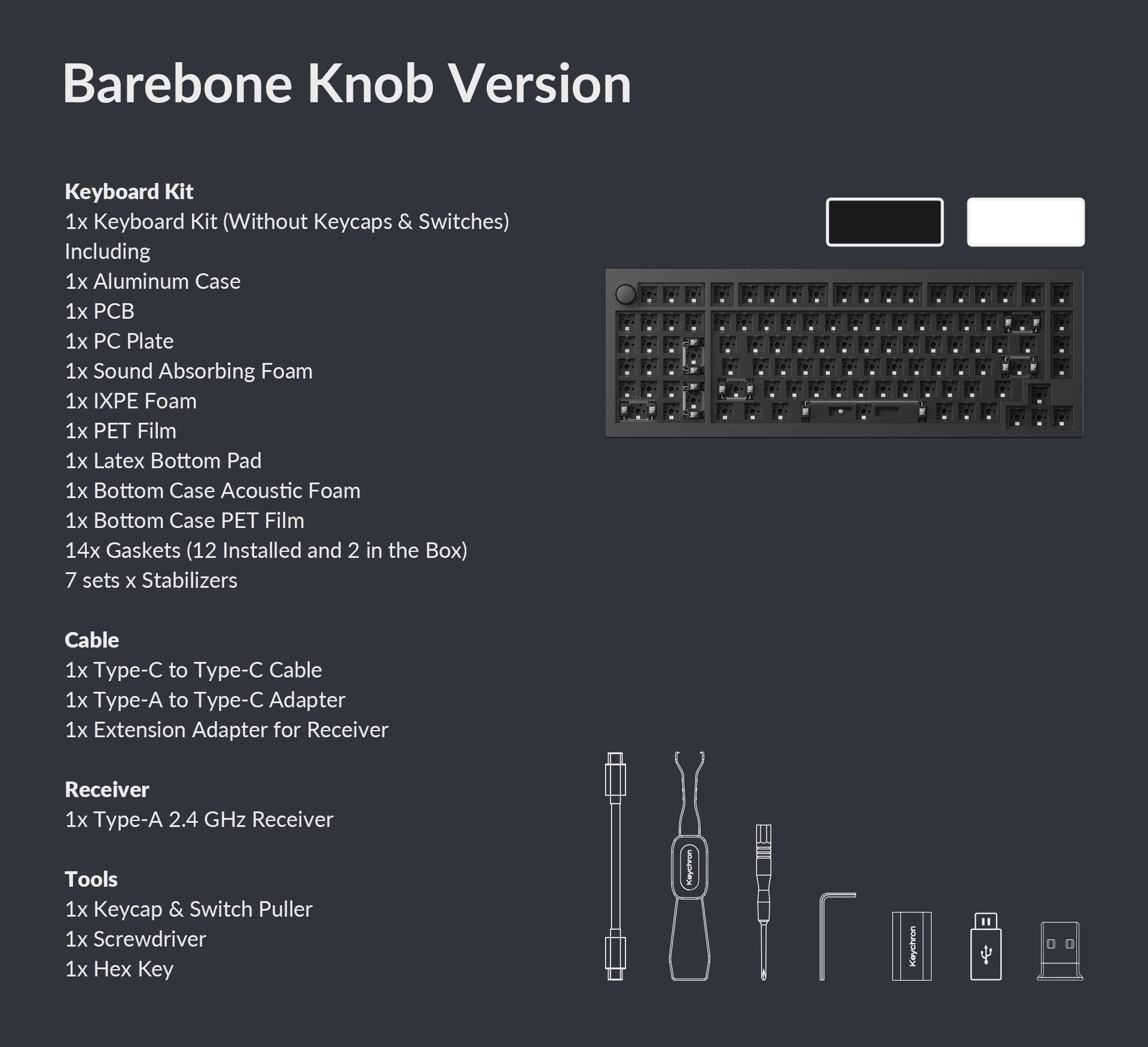

제품 사양
| 폭 | 145 mm |
|---|---|
| 길이 | 409.4 mm |
| 앞면 높이 | 20.2mm (키캡 제외) |
| 뒷면 높이 | 30.9mm (키캡 제외) |
| 받침대 높이 | 2.4 mm |
| 각도 | 5.2° |
| 무게 | 2195g ± 10g (완전 조립 버전) |
| 본체 소재 | Aluminum |
| 플레이트 소재 | PC |
| 키캡 | KSA 더블샷 PBT 키캡, 비투과 (완전 조립 버전) |
| 스위치 | Gateron 주피터 (완전 조립 버전) |
| 스태빌라이저 | 볼트타입 PCB 스태빌라이저 |
| 백라이트 | 정방향 RGB LED |
| MCU | ARM Cortex-M4 32-bit STM32F402 (256KB Flash) |
| 배터리 | 4000mAh 충전식 리튬 폴리머 배터리 |
|---|---|
| 무선 사용 시간 | 최대 180시간 (실제 사용에 따라 실험실 테스트 결과와 다를 수 있음) |
| 무선 사용 시간(RGB) | 최대 100시간 (최저 밝기) |
| 블루투스 버전 | 5.1 |
| 핫스왑 지원 | Gateron, Cherry MX, Kailh 등 대부분의 3핀 및 5핀 MX 기계식 스위치와 호환됩니다. |
| 호환 시스템 | macOS/Windows/Linux |
| 폴링 레이트 | 1000Hz (2.4GHz & 유선) / 90Hz (블루투스) |
| N-Key 롤오버 (NKRO) | 무선 및 유선 모드 모두 지원됩니다. |
| 연결 방식 | 2.4GHz / 블루투스 / Type-C 유선 |
| 블루투스 장치 이름 | Keychron Q12 Max |
| 작동 환경 | -10 to 50℃ |
단축키, 조립 방법, 초기화 방법 등 Q12 PRO MAX에 대한 더 많은 정보를 FAQ에서 확인해 보세요.