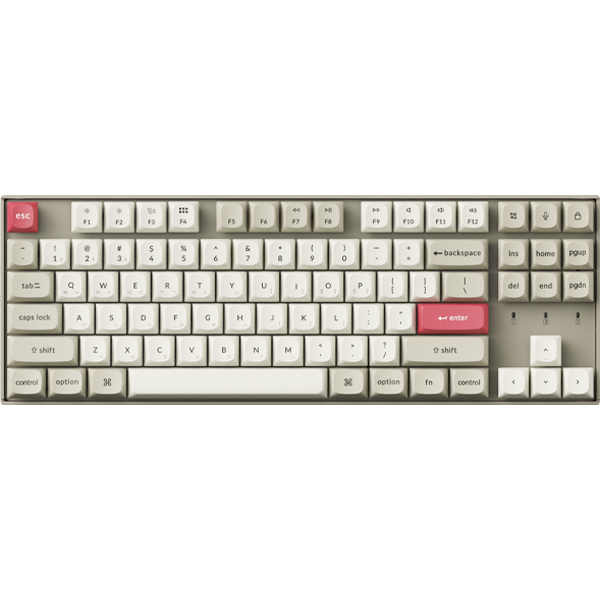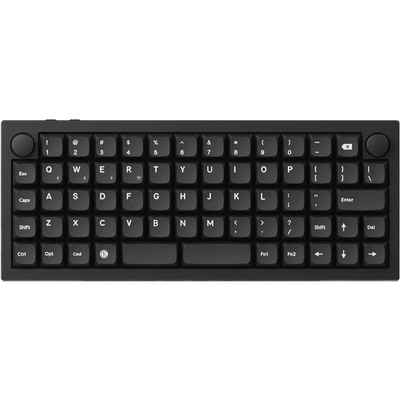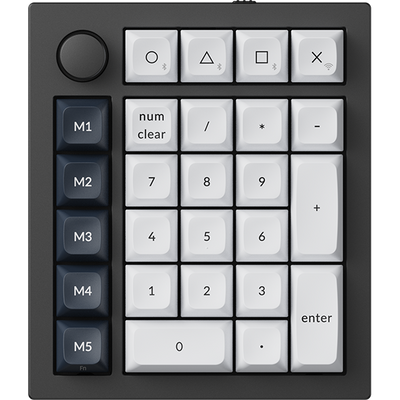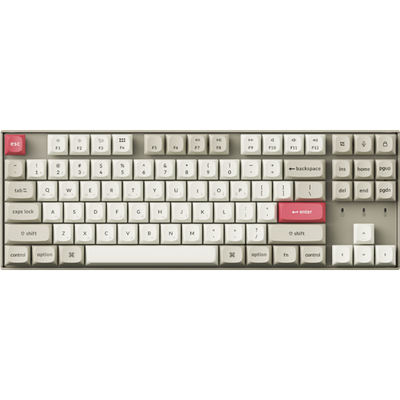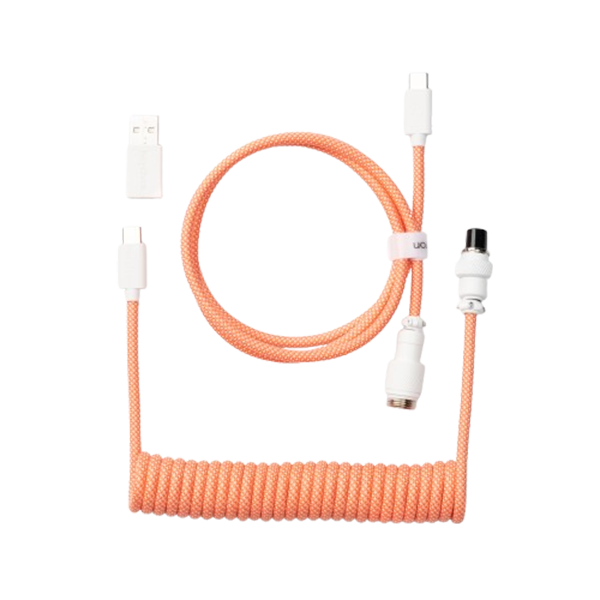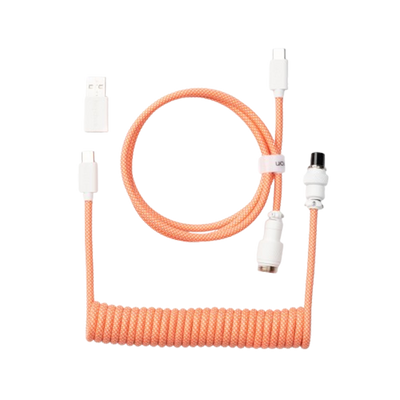Keychron B1 Pro

B1 Pro는 초경량의 휴대성이 뛰어난 무선 키보드로, 2.4GHz, 블루투스, 유선 모드를 지원합니다. ZMK 커스터마이징을 통해 최대 세 개의 블루투스 연결과 하나의 전용 2.4GHz 동글을 활용하여 스마트폰, 태블릿, PC, Mac을 동시에 연결할 수 있습니다.


최대 1,200시간 사용 가능한 배터리
완전히 충전될 때까지 기다릴 필요 없이 충전하면서도 사용할 수 있으며, 하루 5시간 사용 기준으로 약 8개월 동안 지속되는 강력한 배터리 성능을 제공합니다. 자주 충전할 필요 없이 오랫동안 안심하고 사용할 수 있습니다.

2.4GHz & 블루투스 연결
B1 Pro는 2.4GHz 무선 연결을 통해 빠른 1000Hz 폴링 레이트를 제공하여 지연 없이 쾌적한 타이핑 환경을 제공합니다. 또한 블루투스 5.2를 지원하여 여러 기기 간 원활하게 전환하며 멀티태스킹이 가능합니다.



키크론 런처로 맞춤 설정
키크론 런처를 사용하면 키 매핑, 매크로, 단축키 등을 쉽게 설정하여
나만의 키보드로 커스터마이징할 수 있습니다.

모든 기기와 호환
###
Mac 레이아웃을 기본으로 제공하면서도 Windows와도 완벽하게 호환됩니다. Mac 사용자를 위해 애플 키보드와 동일한 멀티미디어 및 기능 키를 제공하면서도 더욱 뛰어난 타건감을 제공합니다.
또한 Keychron Launcher를 통해 Mac과 Windows 환경에 맞춰 키맵을 설정할 수 있어 키캡을 교체할 필요 없이 원활한 전환이 가능합니다.


정확한 입력을 위한
오목형 키캡
오목한 키캡 디자인으로 손가락에 자연스럽게 맞아 편안한 타이핑이 가능하며, 오타를 줄이고 입력 정확도를 높여줍니다.
빠른 이모지 입력
‘fn’ + ‘shift’를 누르면 이모지 입력 창을 빠르게 띄울 수 있어,
타이핑하면서도 감정을 즉시 표현할 수 있습니다.


실리콘 키보드 스킨 제공
키보드를 보호하는 실리콘 키 스킨을 제공하여 더욱 오랜 기간 사용할 수 있습니다. 개별 키에 맞춰 정교하게 제작되었으며, 세척이 가능하고 재사용할 수 있어 먼지, 액체 유입 등으로부터 키보드를 깨끗하게 유지할 수 있습니다.
Looking for ISO Layouts?
The B1 Pro ISO collection comes with fully assembled keyboards with 🇫🇷FR, 🇩🇰🇫🇮🇳🇴🇸🇪Nordic, 🇭🇺 Hungarian, 🇩🇪German, 🇬🇧UK,and🇨🇭Swiss layout.

구성품

What's in the box?


Frequently bought together (Add-on)
ANY KEYBOARD + ADD-ON
Pay shipping fee for keyboard only. Free shipping for the add-on (Excluding the Carrying Case and Mouse). Terms here.
Select the matching variant for your product.



구성
키 개수: 77개 (75%)
멀티미디어 키: 12개
바디 소재: ABS
키캡 소재: ABS
레이아웃: ANSI
폴링 레이트: 1000Hz (2.4GHz & 유선) /
90Hz (블루투스)
백라이트: 없음
NKRO 지원: 없음
연결 및 전원
배터리: 800mAh (7.4Wh) 충전식 리튬 폴리머 배터리 (정격 충전 전류: 3.7V)
무선 사용 시간: 최대 8개월 (실제 사용 환경에 따라 다를 수 있음)
충전 시간: 약 2.5시간연결 방식: 2.4GHz / 블루투스 / Type-C 유선
블루투스 버전: 5.2
블루투스 기기 이름: Keychron B1 Pro
호환 운영체제: macOS / Windows / Linux
사양
크기: 296 x 130mm
무게: 425g
높이(전면): 5.2mm높이
(후면): 14.5mm
타이핑 각도: 3.2º
MCU: NRF52840-QIAA-R_AQFN73
사용 환경: -10 ~ 50℃
Keychron B1 Pro의 단축키, 키크론 런처 튜토리얼, 공장 초기화 방법 등
더 많은 정보를 FAQ 섹션에서 확인하세요.