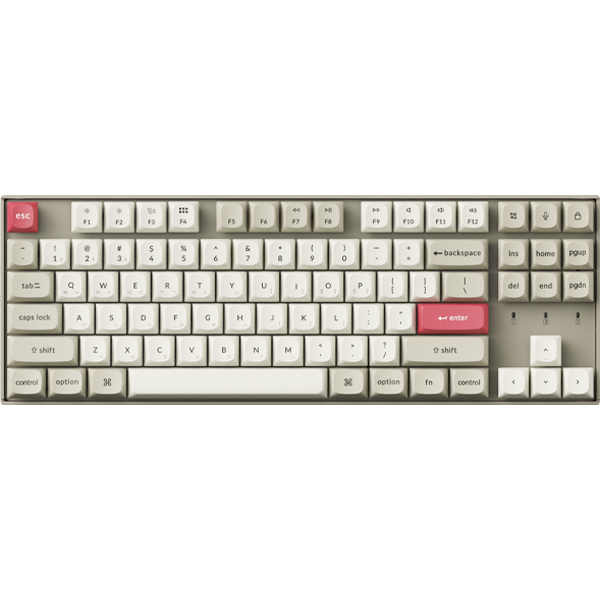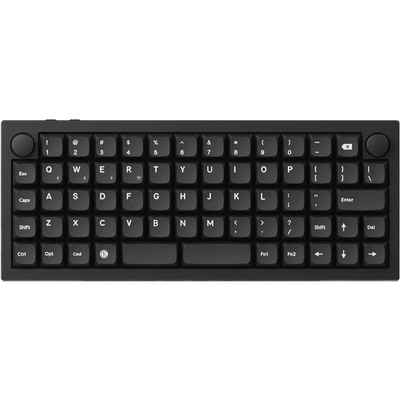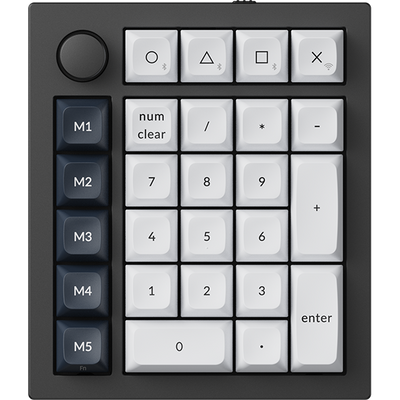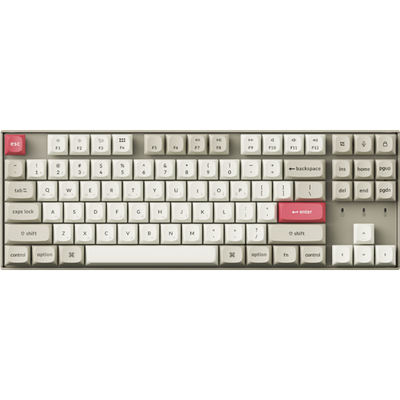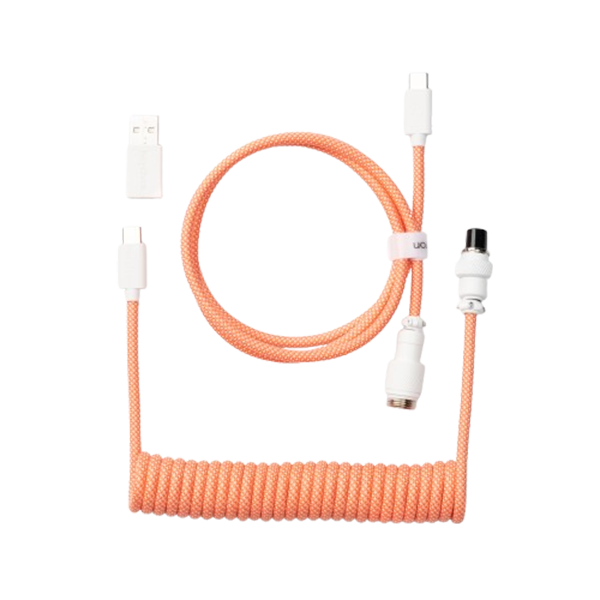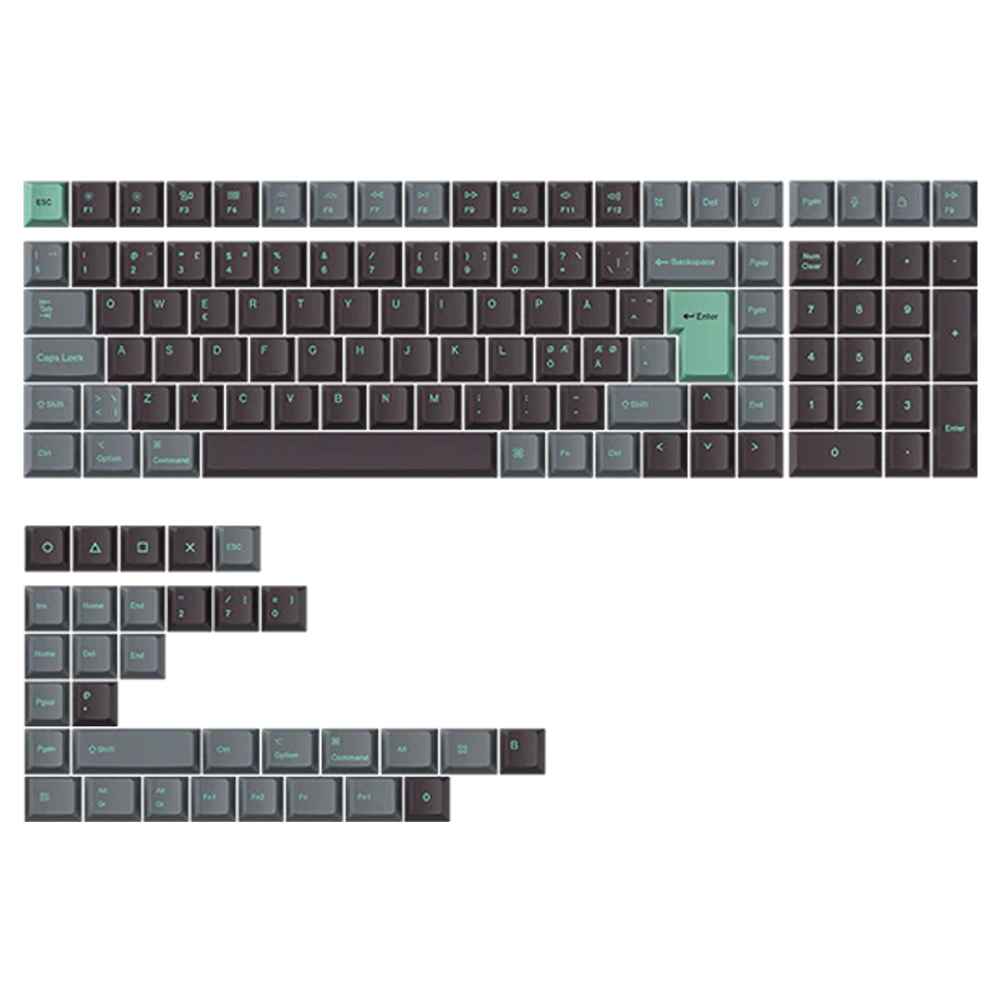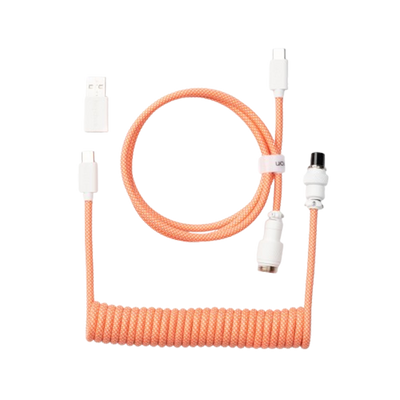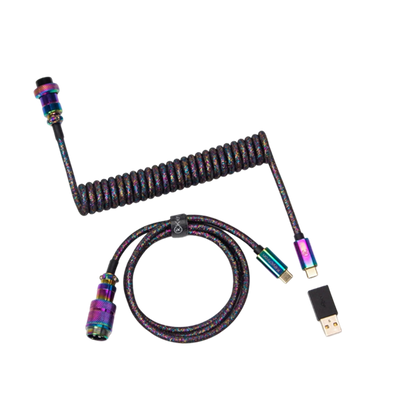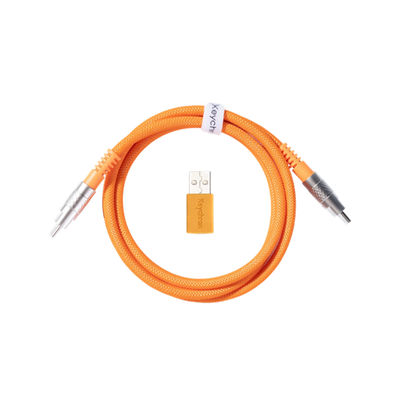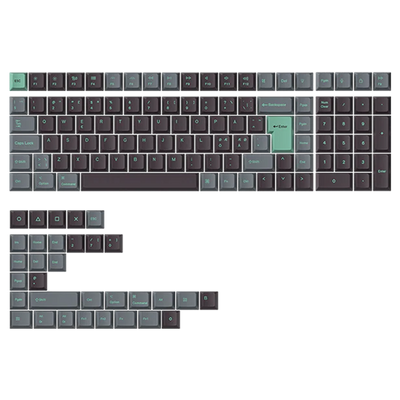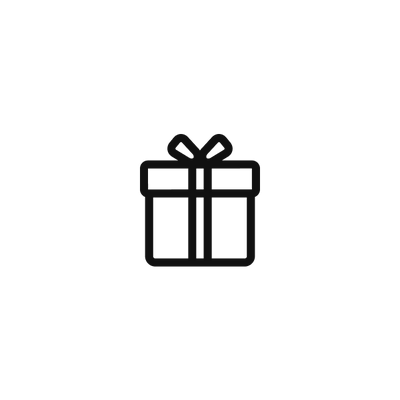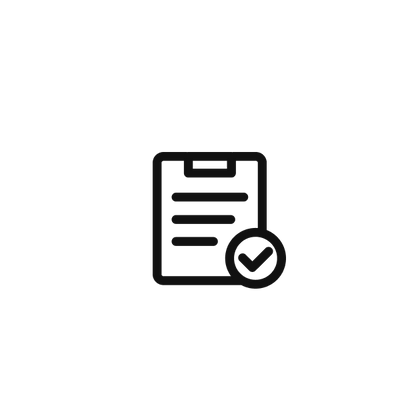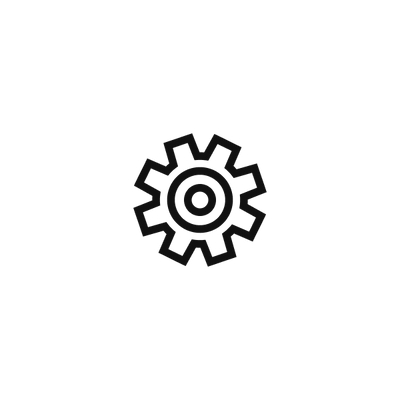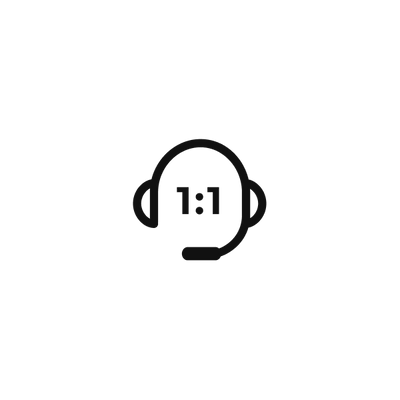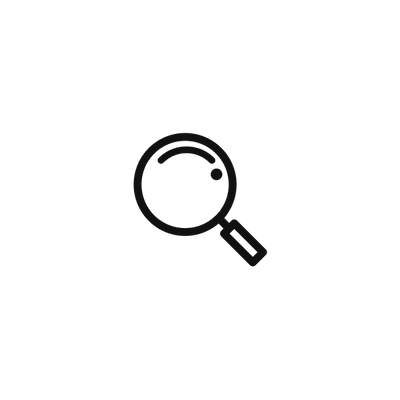Keychron Q15 PRO MAX
키크론 Q15 PRO MAX를 소개합니다. 동일한 크기의 키와 컴팩트한 그리드 배열을 갖춘 풀 메탈 정방형(Ortholinear) 무선 QMK 커스텀 기계식 키보드입니다. 두 개의 프로그래머블 노브와 스플릿 스페이스바 디자인을 적용했으며,
2.4GHz 무선 및 Bluetooth 5.1을 지원하여 뛰어난 연결성을 제공합니다. 또한, 여러 겹의 어쿠스틱 폼과 이중 가스켓 설계를 통해 타건 시 더욱 풍부하고 균형 잡힌 소리를 선사합니다.

PBT 키캡, 볼트타입 스태빌라이저 등 다양한 프리미엄 기능을 갖춘 키크론 Q15 PRO MAX는
기대를 뛰어넘는 탁월한 타이핑 경험을 제공합니다.
정방형(Ortholinear) 배열 디자인
정방형(Ortholinear) 키보드는 동일한 크기의 키가 격자 형태로 배열된 컴팩트하면서도 기능적인 키보드입니다.
이러한 배열은 손가락의 움직임과 부담을 줄여 더 편안하고 빠르며 정확한 타이핑 경험을 제공할 수 있습니다.
2.4GHz & Bluetooth 연결
1000Hz 폴링 레이트를 자랑하는 2.4GHz 무선 연결로 즉각적인 게이밍 퍼포먼스를 경험하세요.
또한, Bluetooth 5.1을 통해 컴퓨터, 스마트폰, 태블릿 등 최대 3대의 기기에 손쉽게 연결하여 원활한 멀티태스킹이 가능합니다.

세련된 메탈 아트
Q15 PRO MAX는 6063 알루미늄으로 제작된 전체 메탈 바디를 갖추고 있습니다. CNC 가공, 연마, 샌드블라스트 처리 등 총 24단계의 정교한 제조 과정을 거쳐, 견고하면서도 세련된 디자인으로 완성되었습니다.

한층 업그레이드된
어쿠스틱 폼
IXPE, PET, 라텍스 등 프리미엄 어쿠스틱 폼을 조합해, 더욱 향상된 타이핑 경험을 제공합니다. 키를 누를 때마다 깊이 있는 소리와 만족스러운 타건감을 느낄 수 있습니다.
손쉬운 조립
모든 구성 요소를 손쉽게 조립할 수 있도록 설계되어, 사용자가 각 요소를 자유롭게 커스터마이징하고 조정하여 최적의 타이핑 환경을 만들 수 있습니다.



강력한 코어 탑재
256K 플래시가 장착된 강력한 ARM Cortex-M4 칩(MCU)은 개발자에게 더 많은 유연성을 제공합니다. 기본적으로 1000Hz 폴링 레이트를 지원해,
경쟁적인 게임에서도 거의 느낄 수 없는 낮은 레이턴시를 제공합니다.
더블 가스켓 디자인
이중 가스켓 디자인은 타건감을 더욱 개선한 새로운 구조입니다. 플레이트에 있는 가스켓뿐만 아니라 상단과 하단 케이스 사이에 실리콘 패드를 추가해 금속 간의 울림을 줄이고, 충격으로 인한 소음을 효과적으로 감소시켰습니다.


유연한 폴리카보네이트(PC) 플레이트와 가스켓 마운트 설계로 더욱 부드럽고 편안한 타건감을 경험하세요. 이 조합을 통해 개스킷 구조의 탄성을 유지하면서도 전체적인 타이핑 사운드를 한층 더 향상시킬 수 있습니다.
XDA 염료승화 PBT 키캡
이 PBT 키캡은 XDA 프로파일로 제작되어 균일한 높이를 갖추고 있어 다양한 배열과 높은 호환성을 제공합니다.
내구성이 뛰어난 염료승화 각인을 적용해 오랜 사용에도 선명한 타이핑 경험을 유지하며, 견고한 빌드와 만족스러운 촉감을 제공합니다.


어떤 디바이스에서도
완벽한 호환성
Q15 PRO MAX는 Windows와 호환되면서도 Mac 사용자를 위한 편의성까지 고려해 제작되었습니다. 시스템 전환 스위치와 함께 Windows 및 macOS용 추가 키캡 세트가 제공되어 더욱 편리하게 사용할 수 있습니다. 또한, 두 가지 레이아웃을 저장할 수 있어 필요에 따라 쉽게 전환할 수 있습니다.




QMK & 런처 지원
오픈 소스 QMK 펌웨어를 기반으로 키 매핑, 매크로, 단축키, 백라이트 효과, 노브 기능 등을 무한대로 커스터마이징할 수 있습니다. 이제 키크론 웹 런처를 통해 각 키의 기능 쉽게 지정하세요.
위 영상에선 웹 런처를 활용해 Delete 키를 Eject 키로 매핑하고,
Mac을 잠자기 상태로 전환하는 단축키(Command + Option + Eject)로 설정하는 방법을 확인할 수 있습니다.
*최신 버전의 Chrome / Opera / Edge 브라우저를 사용하여 런처를 실행하고, 키보드를 유선 모드로 연결해 주세요.

핫스왑 지원
타이핑 경험은 작은 디테일까지 중요하기 때문에, 키크론 Q15 PRO MAX는 자유로운 커스터마이징이 가능하도록 설계되었습니다. 핫스왑 기능을 지원해 납땜 없이 3핀 및 5핀 MX 스타일 기계식 스위치(Cherry, Gateron, Kailh, Panda 등)와 쉽게 교체할 수 있습니다.원하는 타건감을 손쉽게, 그리고 빠르게 커스터마이징해 보세요.
정방향 RGB LED 조명
22가지 다양한 RGB 백라이트 설정을 제공하며, 색조, 채도, 밝기, 효과 속도 등을 세밀하게 조정할 수 있습니다. 또한, 다양한 조명 모드 선택은 물론, 키크론 웹 런처를 통해 자유롭게 커스터마이징할 수 있습니다.
게이트론 주피터 스위치
키크론 독점적인 게이트론 주피터 기계식 스위치가 장착됩니다.
3핀 설계와 사전 윤활 처리된 구조로, 최대 8천만 회의 키 입력 수명을 보장하며, 뛰어난 내구성과 부드러운 타이핑 감을 제공합니다. 특히 바나나 스위치는 타이핑 초반에 촉각 피드백이 발생하는 구조로, 현재 인기 있는 키크론 슈퍼 바나나 스위치와 유사한 부드러운 타건감을 제공합니다.
The banana switch provides an early tactile bump at the top with a uniquely smooth experience like those Panda switches on the market.

볼트타입 PCB
스태빌라이저
타이핑 감각을 결정짓는 작은 디테일까지 놓치지 않았습니다. 스페이스바, 쉬프트, 엔터, 삭제 키 등 큰 키의 흔들림을 최소화하고 더욱 안정적인 타건감을 위해 볼트타입 PCB 스태빌라이저를 적용했습니다. 또한, 원하는 스태빌라이저로 직접 커스터마이징할 수도 있습니다.

Looking for ISO Layout?
The Q1 Pro ISO collection comes with fully assembled keyboards with 🇬🇧UK, 🇩🇪German, 🇩🇰🇫🇮🇳🇴🇸🇪Nordic, 🇨🇭Swiss, 🇫🇷French, and 🇪🇸 Spanish layout, and the “Barebone ISO Knob" option is suitable for all ISO countries (e.g.: 🇮🇹Italy, 🇵🇹Portuguese, 🇭🇺Hungary, etc.) to build their keyboard with keycaps in their preferred languages and switches.

구성품


Frequently bought together (Add-on)
ANY KEYBOARD + ADD-ON
Pay shipping fee for keyboard only. Free shipping for the add-on (Excluding the Carrying Case and Mouse). Terms here.
Select the matching variant for your product.
제품 사양
| 폭 | 114 mm |
|---|---|
| 길이 | 283.05 mm |
| 앞면 높이 | 21.35 mm (키캡 제외) |
| 뒷면 높이 | 34.49 mm (키캡 제외) |
| 받침대 높이 | 2.71 mm |
| 각도 | 7° |
| 무게 | 1232 g ± 10 g (Fully Assembled version) |
| 본체 소재 | Aluminum |
| 플레이트 소재 | PC |
| 키캡 | XDA 염료승화 PBT 키캡, 비투과 (풀 조립 버전) |
|---|---|
| 스위치 | Gateron Jupiter (Fully Assembled version) |
| 스태빌라이저 | 볼트타입 PCB |
| 백라이트 | South-facing RGB LED |
| 핫스왑 가능 | Gateron, Cherry MX, Kailh 등 대부분의 3핀 및 5핀 MX 기계식 스위치와 호환됩니다. |
| MCU | ARM Cortex-M4 32-bit STM32F402 (256KB Flash) |
| 폴링 레이트 | 1000 Hz (2.4 GHz &유선) / 90 Hz (블루투스) |
| N-Key 롤오버 (NKRO) | 무선 및 유선 모드 모두 지원 |
| 배터리 | 4000 mAh Rechargeable li-polymer battery |
|---|---|
| 무선 사용 시간(백라이트 끔) | Up to 180 hours (실제 사용과 차이가 있을 수 있습니다) |
| 무선 사용 시간 (RGB) | Up to 100 hours (Lowest brightness) |
| Bluetooth 버전 | 5.1 |
| 호환 시스템 | macOS/Windows/Linux |
| 연결 방식 | 2.4 GHz / Bluetooth / Type-C wired |
| Bluetooth 장치 이름 | Keychron Q15 Max |
| 작동 환경 | -10 to 50℃ |
| KC인증번호 | R-R-TB8-Q10RGBLED |
| A타입 리시버 인증번호 | R-R-TB8-M-receiver-A |
| 배터리 인증번호 | XU102084-20001A |
단축키, 조립 방법, 초기화 방법 등 Q15 PRO MAX에 대한 더 많은 정보를 FAQ에서 확인해 보세요.
Click the "Notify Me When Available" button if you want the white model so you'll be notified when it arrives in a few days.

Keychron Q15 PRO MAX
키크론 Q15 PRO MAX를 소개합니다. 동일한 크기의 키와 컴팩트한 그리드 배열을 갖춘 풀 메탈 정방형(Ortholinear) 무선 QMK 커스텀 기계식 키보드입니다. 두 개의 프로그래머블 노브와 스플릿 스페이스바 디자인을 적용했으며,
2.4GHz 무선 및 Bluetooth 5.1을 지원하여 뛰어난 연결성을 제공합니다. 또한, 여러 겹의 어쿠스틱 폼과 이중 가스켓 설계를 통해 타건 시 더욱 풍부하고 균형 잡힌 소리를 선사합니다.

PBT 키캡, 볼트타입 스태빌라이저 등 다양한 프리미엄 기능을 갖춘 키크론 Q15 PRO MAX는
기대를 뛰어넘는 탁월한 타이핑 경험을 제공합니다.
정방형(Ortholinear) 배열 디자인
정방형(Ortholinear) 키보드는 동일한 크기의 키가 격자 형태로 배열된 컴팩트하면서도 기능적인 키보드입니다.
이러한 배열은 손가락의 움직임과 부담을 줄여 더 편안하고 빠르며 정확한 타이핑 경험을 제공할 수 있습니다.
2.4GHz & Bluetooth 연결
1000Hz 폴링 레이트를 자랑하는 2.4GHz 무선 연결로 즉각적인 게이밍 퍼포먼스를 경험하세요.
또한, Bluetooth 5.1을 통해 컴퓨터, 스마트폰, 태블릿 등 최대 3대의 기기에 손쉽게 연결하여 원활한 멀티태스킹이 가능합니다.

세련된 메탈 아트
Q15 PRO MAX는 6063 알루미늄으로 제작된 전체 메탈 바디를 갖추고 있습니다. CNC 가공, 연마, 샌드블라스트 처리 등 총 24단계의 정교한 제조 과정을 거쳐, 견고하면서도 세련된 디자인으로 완성되었습니다.

한층 업그레이드된
어쿠스틱 폼
IXPE, PET, 라텍스 등 프리미엄 어쿠스틱 폼을 조합해, 더욱 향상된 타이핑 경험을 제공합니다. 키를 누를 때마다 깊이 있는 소리와 만족스러운 타건감을 느낄 수 있습니다.
손쉬운 조립
모든 구성 요소를 손쉽게 조립할 수 있도록 설계되어, 사용자가 각 요소를 자유롭게 커스터마이징하고 조정하여 최적의 타이핑 환경을 만들 수 있습니다.



강력한 코어 탑재
256K 플래시가 장착된 강력한 ARM Cortex-M4 칩(MCU)은 개발자에게 더 많은 유연성을 제공합니다. 기본적으로 1000Hz 폴링 레이트를 지원해,
경쟁적인 게임에서도 거의 느낄 수 없는 낮은 레이턴시를 제공합니다.
더블 가스켓 디자인
이중 가스켓 디자인은 타건감을 더욱 개선한 새로운 구조입니다. 플레이트에 있는 가스켓뿐만 아니라 상단과 하단 케이스 사이에 실리콘 패드를 추가해 금속 간의 울림을 줄이고, 충격으로 인한 소음을 효과적으로 감소시켰습니다.


유연한 폴리카보네이트(PC) 플레이트와 가스켓 마운트 설계로 더욱 부드럽고 편안한 타건감을 경험하세요. 이 조합을 통해 개스킷 구조의 탄성을 유지하면서도 전체적인 타이핑 사운드를 한층 더 향상시킬 수 있습니다.
XDA 염료승화 PBT 키캡
이 PBT 키캡은 XDA 프로파일로 제작되어 균일한 높이를 갖추고 있어 다양한 배열과 높은 호환성을 제공합니다.
내구성이 뛰어난 염료승화 각인을 적용해 오랜 사용에도 선명한 타이핑 경험을 유지하며, 견고한 빌드와 만족스러운 촉감을 제공합니다.


어떤 디바이스에서도
완벽한 호환성
Q15 PRO MAX는 Windows와 호환되면서도 Mac 사용자를 위한 편의성까지 고려해 제작되었습니다. 시스템 전환 스위치와 함께 Windows 및 macOS용 추가 키캡 세트가 제공되어 더욱 편리하게 사용할 수 있습니다. 또한, 두 가지 레이아웃을 저장할 수 있어 필요에 따라 쉽게 전환할 수 있습니다.




QMK & 런처 지원
오픈 소스 QMK 펌웨어를 기반으로 키 매핑, 매크로, 단축키, 백라이트 효과, 노브 기능 등을 무한대로 커스터마이징할 수 있습니다. 이제 키크론 웹 런처를 통해 각 키의 기능 쉽게 지정하세요.
위 영상에선 웹 런처를 활용해 Delete 키를 Eject 키로 매핑하고,
Mac을 잠자기 상태로 전환하는 단축키(Command + Option + Eject)로 설정하는 방법을 확인할 수 있습니다.
*최신 버전의 Chrome / Opera / Edge 브라우저를 사용하여 런처를 실행하고, 키보드를 유선 모드로 연결해 주세요.

핫스왑 지원
타이핑 경험은 작은 디테일까지 중요하기 때문에, 키크론 Q15 PRO MAX는 자유로운 커스터마이징이 가능하도록 설계되었습니다. 핫스왑 기능을 지원해 납땜 없이 3핀 및 5핀 MX 스타일 기계식 스위치(Cherry, Gateron, Kailh, Panda 등)와 쉽게 교체할 수 있습니다.원하는 타건감을 손쉽게, 그리고 빠르게 커스터마이징해 보세요.
정방향 RGB LED 조명
22가지 다양한 RGB 백라이트 설정을 제공하며, 색조, 채도, 밝기, 효과 속도 등을 세밀하게 조정할 수 있습니다. 또한, 다양한 조명 모드 선택은 물론, 키크론 웹 런처를 통해 자유롭게 커스터마이징할 수 있습니다.
게이트론 주피터 스위치
키크론 독점적인 게이트론 주피터 기계식 스위치가 장착됩니다.
3핀 설계와 사전 윤활 처리된 구조로, 최대 8천만 회의 키 입력 수명을 보장하며, 뛰어난 내구성과 부드러운 타이핑 감을 제공합니다. 특히 바나나 스위치는 타이핑 초반에 촉각 피드백이 발생하는 구조로, 현재 인기 있는 키크론 슈퍼 바나나 스위치와 유사한 부드러운 타건감을 제공합니다.
The banana switch provides an early tactile bump at the top with a uniquely smooth experience like those Panda switches on the market.

볼트타입 PCB
스태빌라이저
타이핑 감각을 결정짓는 작은 디테일까지 놓치지 않았습니다. 스페이스바, 쉬프트, 엔터, 삭제 키 등 큰 키의 흔들림을 최소화하고 더욱 안정적인 타건감을 위해 볼트타입 PCB 스태빌라이저를 적용했습니다. 또한, 원하는 스태빌라이저로 직접 커스터마이징할 수도 있습니다.

Looking for ISO Layout?
The Q1 Pro ISO collection comes with fully assembled keyboards with 🇬🇧UK, 🇩🇪German, 🇩🇰🇫🇮🇳🇴🇸🇪Nordic, 🇨🇭Swiss, 🇫🇷French, and 🇪🇸 Spanish layout, and the “Barebone ISO Knob" option is suitable for all ISO countries (e.g.: 🇮🇹Italy, 🇵🇹Portuguese, 🇭🇺Hungary, etc.) to build their keyboard with keycaps in their preferred languages and switches.

구성품


Frequently bought together (Add-on)
ANY KEYBOARD + ADD-ON
Pay shipping fee for keyboard only. Free shipping for the add-on (Excluding the Carrying Case and Mouse). Terms here.
Select the matching variant for your product.
제품 사양
| 폭 | 114 mm |
|---|---|
| 길이 | 283.05 mm |
| 앞면 높이 | 21.35 mm (키캡 제외) |
| 뒷면 높이 | 34.49 mm (키캡 제외) |
| 받침대 높이 | 2.71 mm |
| 각도 | 7° |
| 무게 | 1232 g ± 10 g (Fully Assembled version) |
| 본체 소재 | Aluminum |
| 플레이트 소재 | PC |
| 키캡 | XDA 염료승화 PBT 키캡, 비투과 (풀 조립 버전) |
|---|---|
| 스위치 | Gateron Jupiter (Fully Assembled version) |
| 스태빌라이저 | 볼트타입 PCB |
| 백라이트 | South-facing RGB LED |
| 핫스왑 가능 | Gateron, Cherry MX, Kailh 등 대부분의 3핀 및 5핀 MX 기계식 스위치와 호환됩니다. |
| MCU | ARM Cortex-M4 32-bit STM32F402 (256KB Flash) |
| 폴링 레이트 | 1000 Hz (2.4 GHz &유선) / 90 Hz (블루투스) |
| N-Key 롤오버 (NKRO) | 무선 및 유선 모드 모두 지원 |
| 배터리 | 4000 mAh Rechargeable li-polymer battery |
|---|---|
| 무선 사용 시간(백라이트 끔) | Up to 180 hours (실제 사용과 차이가 있을 수 있습니다) |
| 무선 사용 시간 (RGB) | Up to 100 hours (Lowest brightness) |
| Bluetooth 버전 | 5.1 |
| 호환 시스템 | macOS/Windows/Linux |
| 연결 방식 | 2.4 GHz / Bluetooth / Type-C wired |
| Bluetooth 장치 이름 | Keychron Q15 Max |
| 작동 환경 | -10 to 50℃ |
단축키, 조립 방법, 초기화 방법 등 Q15 PRO MAX에 대한 더 많은 정보를 FAQ에서 확인해 보세요.